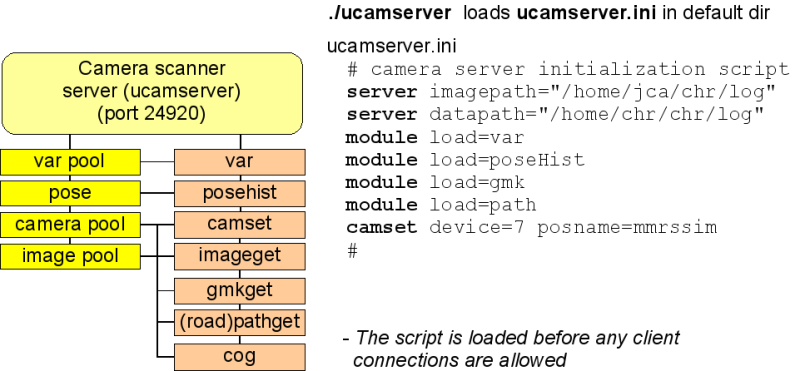Ucamserver
From Rsewiki
(Difference between revisions)
| Line 3: | Line 3: | ||
Intended for image handling functions. | Intended for image handling functions. | ||
| − | [ | + | [http://www.iau.dtu.dk/~jca/rac/cam-server2.png] |
[[Image:cam-server2.png]] | [[Image:cam-server2.png]] | ||
Revision as of 11:38, 29 September 2008
Camera server
Intended for image handling functions.
The following camera-related plug-ins are available:
- Camera control (camget, camset etc)
- Image access (imageget, imageset) access to fresh images.
- Image pool handling (poolget poollist etc.) pool of imege buffers with image handling functionality.
- Guidemark detection (gmkget) giudemark 3D pose and code
- Road outline plugin (pathget) polygon with road outline matching a seed area.
- Sample plugin (center of gravity)
The following cameras are supported:
- all USB cameras supported by the pwc (Philips Web Cam) driver, e.g.
- - Philips 740K, 840K,
- - Logitech Orbit
- A few frame-grapper cards (I have not tried for a long time)
- IEEE1394 DCI-standard
- IEEE1394 DVI - not supported
- palantir streaming video - not supported p.t.
To run the server
./ucamserver
It then shows a command prompt:
>>
To monitor images and results use the monitoring client UCLIENT or AUCLIENT (or the server console directly - or as a last resort TELNET)
See:
>> module list
For further command keywords, and then try the command keyword followed by 'help', like:
>> camset help