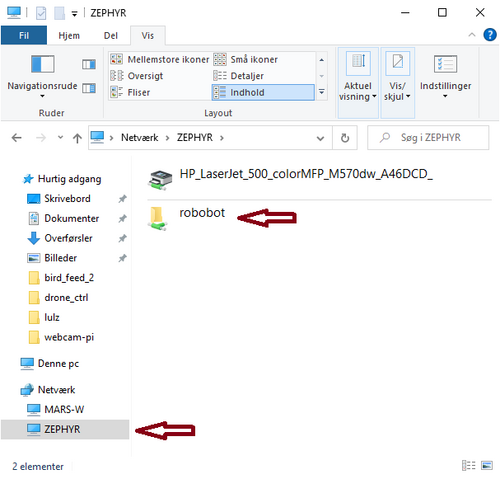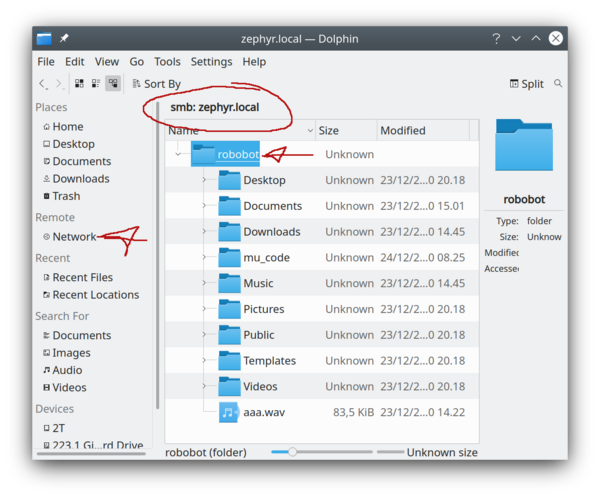Access from PC
(→Using Samba) |
(→Using Samba) |
||
| Line 65: | Line 65: | ||
[[File:putty_samba-share.png | 600px]] | [[File:putty_samba-share.png | 600px]] | ||
| − | + | Samba share from Windows to the left and from Linux (Dolphin) to the right. | |
Revision as of 09:42, 24 December 2020
Back to Robobot
From a linux PC
Get filesystem on normal Linux PC
From another (Linux) PC, mount the raspberry filesystem
mkdir rpi (where the filesystem will be mounted) sshfs local@10.59.8.141: rpi (replace IP number with inet address from above, or use sshfs local@hostnale.local: rpi)
Then in directory rpi the user files on the raspberry can be manipulated.
Before you reboot the Raspberry you should unmount the
umount rpi
for other access, use (with IP address as found above, or IP replaced with hostname.local)
ssh -X local@10.59.8.141
Using Samba
This allows a Windows PC to see the Raspberry files as a network drive
On the Raspberry with internet access
install Samba
sudo apt install samba
Edit configuration
sudo nano /etc/samba/smb.conf
Change workgroup to the workgroup of your windows Find your workgroup in "properties" for "my PC"
Change here:
[global] ## Browsing/Identification ### # Change this to the workgroup/NT-domain name your Samba server will part of workgroup = workgroup wins support = yes
At the end of the share directory
[robobot]
comment = Pi Shared home Folder for user local
path = /home/local
browsable = yes
guest ok = yes
writable = yes
This adds the share with no security - which is much the easiest way
Then allow the home directory to be modified from the share (a+w is "all allowed to write")
sudo chmod a+w /home/local
Reboot to take effect
sudo reboot
Once it is back online, then from your windows (or Linux and maybe Apple) go to the file browser and networks, after an update the Raspberry should appear, and all the files in the home directory of user "local" should be visible and editable.
Samba share from Windows to the left and from Linux (Dolphin) to the right.