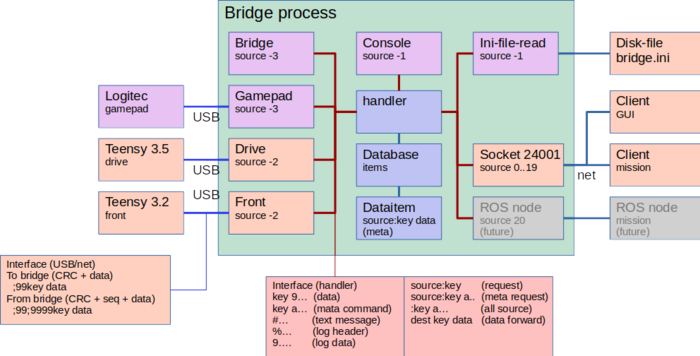Fejemis bridge
(→Bridge overview) |
|||
| Line 6: | Line 6: | ||
[[File:bridge-overview.png | 700px]] | [[File:bridge-overview.png | 700px]] | ||
| − | The bridge combines different inputs from hardware sources to a single | + | The bridge combines different inputs from hardware sources to a single message database from which the messages can be seubscriber. |
| + | This makes the bridge a combination of a bridge (slightly reformatting the messsages) and a message broker, from which clients can subscribe to messages. Messahes can also be send from any of these broker-clients. | ||
| + | |||
Selected interface points are made available as ROS messages and key commands can be received from ROS. | Selected interface points are made available as ROS messages and key commands can be received from ROS. | ||
| + | |||
The main input and output connections are to the Drive and Front Teensy boards, these connections are protected by a simple checksum, the ';99' part, to avoid false or half messages when powering up. | The main input and output connections are to the Drive and Front Teensy boards, these connections are protected by a simple checksum, the ';99' part, to avoid false or half messages when powering up. | ||
| − | All data items are single lines of text. These data items start with a key and optionally additional parameters. The data item has further a data source associated. | + | |
| − | Data items can be directed to a destination (data forward). | + | * All data items are single lines of text. These data items start with a key and optionally additional parameters. The data item has further a data source associated. |
| − | A data item can be requested or updates to a data item can be subscribed. | + | * Data items can be directed to a destination (data forward). |
| + | * A data item can be requested or updates to a data item can be subscribed. | ||
| + | |||
The ini-file can be a set of directed commands, e.g. calibration data or subscription of data from the data sources. | The ini-file can be a set of directed commands, e.g. calibration data or subscription of data from the data sources. | ||
| + | |||
All data items can be logged individually with a timestamp. | All data items can be logged individually with a timestamp. | ||
| + | |||
The client GUI is to help configure/calibrate the sensors and low-level control loops. | The client GUI is to help configure/calibrate the sensors and low-level control loops. | ||
| + | |||
| + | ==Bridge initialization file== | ||
| + | |||
| + | The bridge | ||
| + | |||
| + | ==Management commands== | ||
Revision as of 10:59, 17 October 2023
Back to fejemis.
Bridge overview
The bridge combines different inputs from hardware sources to a single message database from which the messages can be seubscriber. This makes the bridge a combination of a bridge (slightly reformatting the messsages) and a message broker, from which clients can subscribe to messages. Messahes can also be send from any of these broker-clients.
Selected interface points are made available as ROS messages and key commands can be received from ROS.
The main input and output connections are to the Drive and Front Teensy boards, these connections are protected by a simple checksum, the ';99' part, to avoid false or half messages when powering up.
- All data items are single lines of text. These data items start with a key and optionally additional parameters. The data item has further a data source associated.
- Data items can be directed to a destination (data forward).
- A data item can be requested or updates to a data item can be subscribed.
The ini-file can be a set of directed commands, e.g. calibration data or subscription of data from the data sources.
All data items can be logged individually with a timestamp.
The client GUI is to help configure/calibrate the sensors and low-level control loops.
Bridge initialization file
The bridge