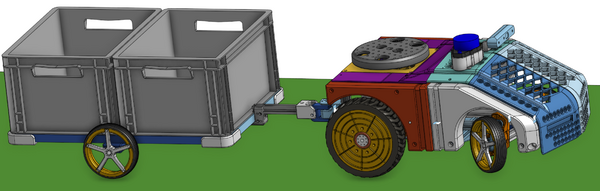Scorpi
From Rsewiki
(Difference between revisions)
(→Base) |
(→Ros2 Iron) |
||
| Line 63: | Line 63: | ||
$ export LANG=en_DK.UTF-8 | $ export LANG=en_DK.UTF-8 | ||
| − | Follow | + | Follow "Install development tools" from |
| − | https://docs.ros.org/en/iron/Installation | + | https://docs.ros.org/en/iron/Installation/Ubuntu-Install-Debians.html |
Note, I got: | Note, I got: | ||
| Line 73: | Line 73: | ||
by adding "bookworm" near the end of the line | by adding "bookworm" near the end of the line | ||
deb [arch=arm64 signed-by=/usr/share/keyrings/ros-archive-keyring.gpg] http://packages.ros.org/ros2/ubuntu bookworm main | deb [arch=arm64 signed-by=/usr/share/keyrings/ros-archive-keyring.gpg] http://packages.ros.org/ros2/ubuntu bookworm main | ||
| − | The bookworm from | + | The bookworm came from: |
$ lsb_release -sc | $ lsb_release -sc | ||
| − | |||
| − | |||
| − | |||
| − | |||
| − | |||
| − | |||
| − | |||
| − | |||
Revision as of 16:54, 10 April 2024
Contents |
Overview
Development nodes
Raspberry pi
Raspberry pi 5 installation
- enable serial IO hardware (GPIO pin 14,15) - but it doesn't seem to work on pi-5, can't read or write.
Install packages:
libreadline-dev libopencv-dev libgpiod-dev gpiod cmake subversion aptitude ntp ntpdate nmap lsof swig sudo apt install libreadline-dev libopencv-dev libgpiod-dev gpiod cmake subversion aptitude nmap lsof swig
YDLidar (S4B)
YDlidar serial connected like this:
YDLIDAR cable color Raspberry 1 Vcc (5V) black 4 (5V) 2 Tx red 10 (GPIO 15) (RxD) 3 Rx white 8 (GPIO 14)(TxD) 4 Gnd Yellow 6 (Ground) 5 M_SCP Orange 18 (GPIO 24) 6 Dev_enable Green 16 (GPIO 23) 7 M_enable Blue 12 (GPIO 18) 8 NC Purple 14 (ground, to use all pins)
Software YDLidar-SDK
From Git repository
$ mkdir -p git $ cd git $ git clone https://github.com/YDLIDAR/YDLidar-SDK.git $ cd YDLidar-SDK $ mkdir build $ cd build $ cmake .. $ make -j4
Ros2 Iron
Base
Add en_DK.UTF-8 in this list
$ sudo dpkg-reconfigure locales
Then run
$ sudo update-locale LC_ALL=en_DK.UTF-8 LANG=en_DK.UTF-8 $ export LANG=en_DK.UTF-8
Follow "Install development tools" from https://docs.ros.org/en/iron/Installation/Ubuntu-Install-Debians.html
Note, I got:
E: Malformed entry 1 in list file /etc/apt/sources.list.d/ros2.list (Component) E: The list of sources could not be read.
Then I modified /etc/apt/sources.list.d/ros2.list
sudo nano /etc/apt/sources.list.d/ros2.list
by adding "bookworm" near the end of the line
deb [arch=arm64 signed-by=/usr/share/keyrings/ros-archive-keyring.gpg] http://packages.ros.org/ros2/ubuntu bookworm main
The bookworm came from:
$ lsb_release -sc