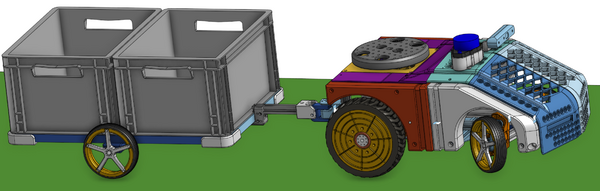Scorpi
From Rsewiki
(Difference between revisions)
(→Raspberry pi) |
(→YDLidar (S4B)) |
||
| Line 28: | Line 28: | ||
=== YDLidar (S4B) === | === YDLidar (S4B) === | ||
| − | + | YDlidar serial connected like this: | |
YDLIDAR cable color Raspberry | YDLIDAR cable color Raspberry | ||
| Line 38: | Line 38: | ||
6 Dev_enable Green 16 (GPIO 4) | 6 Dev_enable Green 16 (GPIO 4) | ||
7 M_enable Blue 12 (GPIO 1) | 7 M_enable Blue 12 (GPIO 1) | ||
| − | 8 NC Purple 14 (ground | + | 8 NC Purple 14 (ground, to use all pins) |
Software YDLidar-SDK | Software YDLidar-SDK | ||
Revision as of 11:01, 31 March 2024
Contents |
Overview
Development nodes
Raspberry pi
Raspberry pi 5 installation
- enable serial IO hardware (pin 15,16)
Install packages:
libreadline-dev libopencv-dev libgpiod-dev gpiod cmake subversion aptitude ntp ntpdate nmap lsof sudo apt install libreadline-dev libopencv-dev libgpiod-dev gpiod cmake subversion aptitude nmap lsof
YDLidar (S4B)
YDlidar serial connected like this:
YDLIDAR cable color Raspberry 1 Vcc (5V) black 4 (5V) 2 Tx red 10 (GPIO 16) (RxD) 3 Rx white 8 (GPIO 15)(TxD) 4 Gnd Yellow 6 (Ground) 5 M_SCP Orange 18 (GPIO 5) 6 Dev_enable Green 16 (GPIO 4) 7 M_enable Blue 12 (GPIO 1) 8 NC Purple 14 (ground, to use all pins)
Software YDLidar-SDK
From Git repository
$ mkdir -p git $ cd git $ git clone https://github.com/YDLIDAR/YDLidar-SDK.git $ cd YDLidar-SDK $ mkdir build $ cd build $ cmake .. $ make -j4