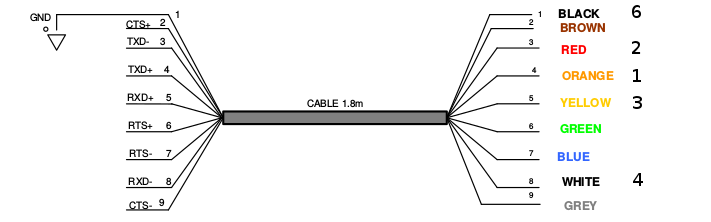Connecting FTDI USB-RS422 cable to SMR RS485 bus
From Rsewiki
(Difference between revisions)
(Created page with "Newer motherboards do not come with an onboard serial port, which means communication over the SMR bus must be done through USB. By using a FTDI USB-RS422 cable it is possible...") |
|||
| (One intermediate revision by one user not shown) | |||
| Line 1: | Line 1: | ||
| − | Newer motherboards do not come with an onboard serial port, which means communication over the SMR bus must be done through USB. By using a FTDI USB-RS422 cable it is possible to connect directly to the SMR bus. The FTDI cable comes as a wire-end and can be soldered to a square connector used on the SMR's. If the following connections are done the cable going from the original RS232-RS485 converter can be used. The rightmost numbers on the figure are the plug connections. | + | Newer motherboards do not come with an onboard serial port, which means communication over the SMR bus must be done through USB. By using a FTDI USB-RS422 cable it is possible to connect directly to the SMR bus. The FTDI cable comes as a wire-end and can be soldered to a square 6 position connector used on the SMR's, shown below. |
| + | [[File:squareplug6pin.png|border|center]] | ||
| + | |||
| + | If the following connections are done the cable going from the original RS232-RS485 converter can be used. The rightmost numbers on the figure are the plug connections.<br> | ||
| + | [[File:ftdi-conn.png|border|center]] | ||
Latest revision as of 10:14, 22 June 2017
Newer motherboards do not come with an onboard serial port, which means communication over the SMR bus must be done through USB. By using a FTDI USB-RS422 cable it is possible to connect directly to the SMR bus. The FTDI cable comes as a wire-end and can be soldered to a square 6 position connector used on the SMR's, shown below.
If the following connections are done the cable going from the original RS232-RS485 converter can be used. The rightmost numbers on the figure are the plug connections.