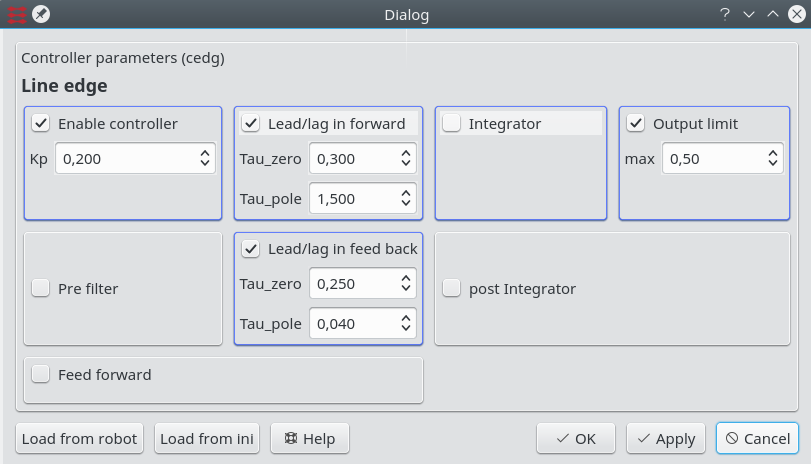Regnot settings for Robobot
(→Edge control) |
(→Edge control) |
||
| Line 40: | Line 40: | ||
* ... | * ... | ||
| − | The difference between a left and a right curve is the "edger=0.7" and "edger=-0.7", this makes the robot follow the offset | + | The difference between a left and a right curve is the "edger=0.7" and "edger=-0.7", this makes the robot follow the curve with an offset of 0.7cm towards the center of the curve (more left in a left curve). This gives more space for overshoot when hitting the curve - the sensor range is about +/- 2cm. |
Revision as of 14:42, 12 March 2017
This is some suggestions for changed settings for Robobot.
Robot configuration
Metric setup
Control issues
Some examples of control settings.
Edge control
For higher speed in the range 0.7-0.9 m/s the following control settings could be used.
The control uses a Lag-controller to decrease the static gain by a factor 5 (a pole with a time constant of 1 sec and a zero with a time constant of 0.2 seconds). This means that the high frequency gain is Kp*0.2 = 0.06.
The gain is further scaled by the speed (from firmware version 604), so that the gain is reduced to half at 0.5m/s, but the filter times are maintained. This is probably a bad solution, as the response probably is more distance driven than time driven.
A test script to could be:
thread=1 vel=0.01, acc=5.0, log=20.0: time=0.2 vel=0.8, edger=0.7, white=1: dist=3.0, xw=20, log=0 label=3, event=3: xw<15 edger=-0.7, white=1: dist=1.5, xw=20, log=0 label=4, event=3: xw<15 edger=0.7, white=1: dist=1.5, xw=20, log=0 goto=3: count=1 vel=0.0: time=0.5
The mission follows right side of line,
- first in a left curve (1mØ) then
- a crossing line,
- wait for line to disappear,
- a right curve (1mØ),
- a crossing white line
- ...
The difference between a left and a right curve is the "edger=0.7" and "edger=-0.7", this makes the robot follow the curve with an offset of 0.7cm towards the center of the curve (more left in a left curve). This gives more space for overshoot when hitting the curve - the sensor range is about +/- 2cm.