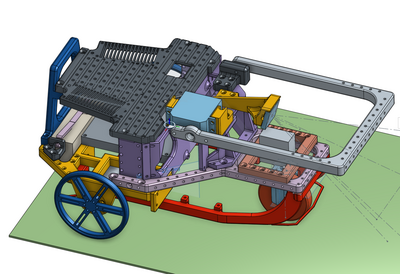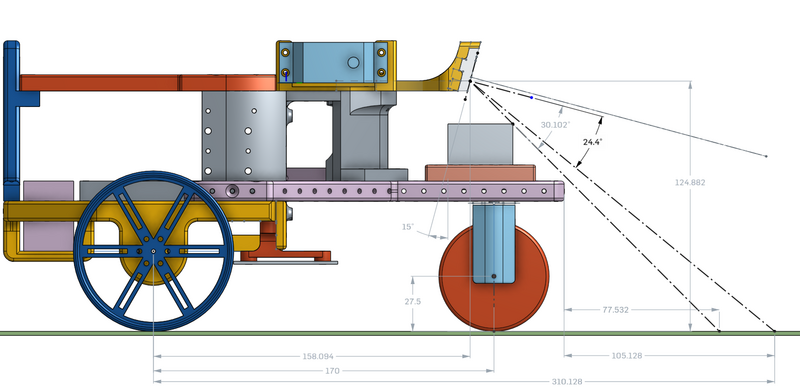Robobot
This page is for ROBOBOT, an extension of REGBOT with a raspberry pi and three wheels.
Figure 1. Robobot drawing (V4), all distances in mm (front wheel not in right place, as the turn servo is turned the other way) - see drawing https://cad.onshape.com/documents/97c36fb21a7a858c57c0af9f/w/0d867586bc28d7a9194d7ff3/e/ca0f539fa3eee3cfe0ed4130 .
Contents |
Getting started
This section contains a quick-start guide for the user. It includes how to get the robot connected to Eduroam WiFi for easy access, an explanation of software and software structure and present a few examples to get the robots driving. Press the link below to go to the instructions page.
Instructions for getting started
Installation instructions
This section contains the complete instructions for setting up a clean Raspberry Pi.
Click on the link below to go the instructions.
Raspberry Full installation instructions
Windows tools
Use winscp (from https://winscp.net/eng/download.php?TB_iframe) to move files to and from the raspberry pi.
Use putty (from https://www.chiark.greenend.org.uk/~sgtatham/putty/latest.html) to get terminal access to the raspberry.
To connect to raspberry using a cable (from raspberry direct to a PC) requires that both has a manually set IP adress. The Raspberry side is 192.168.0.2, and you should probably manually set the IP of your PC to the same local net, e.g. 192.168.0.100.
There is a windows executable client for configuration and setting up the Regbot part of the Robobot. This is found in 'regbot/qtgui/dist/regbot.exe' in the raspberry, and can be fetched using winscp.
Setup issues
A number of parameters in the REGBOT part of the robot needs setting.
Some suggestions are provided here:
Hardware
The Robobot frame is 3D printed, the design is in onshape - see this link https://cad.onshape.com/documents/97c36fb21a7a858c57c0af9f/w/0d867586bc28d7a9194d7ff3/e/ca0f539fa3eee3cfe0ed4130, in the list of parts to the left it is possible to export (right-click) as STL files, that you can slice for your 3D printer.
The remaining hardware (mostly electronics) is described (to be) on the on the Robobot Hardware page.
Status
Se status for robotter sammen med regbot status: REGBOT_robot_status#Robobot.