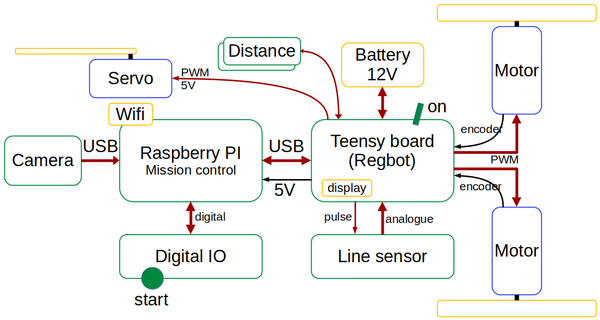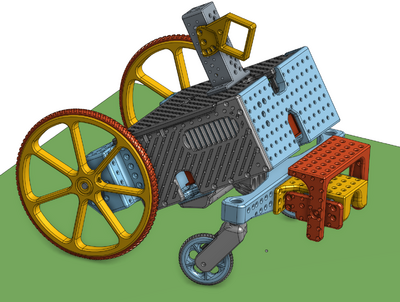Robobot B
This page is is for development nodes and user description of the simplified version of Robobot
Contents |
Robobot B description
This section is intended for users.
Overview
- Robobot architecture module description
- Hardware
- Electronics
- Software on Raspberry
- Raspberry Pi directory structure for Robobot
Development notes
This section is for development notes.
Software installation Raspberry Pi
User and network (WiFi)
Connect to DTU Wifi
- use NTP (network time protocol) with DTU network (require ntp and ntpdate packages)
- connect to DTU network without showing secret password
Instructions here Network setup
Enable autostart
Display of IP
Start app to display IP on Regbot display, log CPU temperature and synchronize hostname
Make an on-rebbot script in the home directory
cp ~/svn/robobot/setup/on_reboot.bash ~/
This file is something like:
#!/bin/bash # script to start applications after a reboot # # run the app to show IP of raspberry on the Teensy display. mkdir -p /home/local/svn/log cd /home/local/svn/log # save the last reboot date echo "Rebooted" >> rebootinfo.txt date >> rebootinfo.txt ../robobot/ip_disp/build/ip_disp & # save PID for debugging echo "ip_disp started with PID:" >> rebootinfo.txt pgrep -l ip_disp >> rebootinfo.txt exit 0
Use crontab to run this script at reboot
crontab -e
If asked, select the preferred editor (suggesting nano).
Add this line at the end:
@reboot /home/local/on_reboot.bash
Hostname update
A script updates the Raspberry Pi hostname, with the name in ~/svn/log/robotname. The script rename_host.bash is:
#!/bin/bash
hn=`hostname`
f="/home/local/svn/log/robotname"
if [ -f $f ];
then
nn=`cat $f`
yy= $(expr length $nn)
if [ $yy -gt 2 ];
then
if [ $hn != $nn ];
then
hostnamectl set-hostname $nn
# seems like /etc/hosts is not updated, but /etc/hostname is
sed -i "s/$hn/$nn/g" /etc/hosts
else
echo Same hostname, all is fine.
fi
fi
else
echo "File >" $f "< not found."
fi
The script needs to be run as root, it is therefore set to run as part of the boot process.
Create the script in /etc/init.d
sudo nano /etc/init.d/host_rename.sh
Enter the following lines into the new file
#!/bin/bash bash /home/local/svn/robobot/setup/rename_host.bash
Make the file executable and add it to run-level 2 (before networking is started)
sudo chmod +x /etc/init.d/host_rename.sh sudo ln -s /etc/init.d/host_rename.sh /etc/rc2.d/S99host_rename
The script is then executed when the Raspberry boots, and if the hostname does not match that of the Teensy, then the hostname is modified.
Robobot base software
To make the initial copy from the repository
cd cd svn svn checkout svn://repos.gbar.dtu.dk/jcan/robobot
To update with a new version
cd cd svn/robobot svn update
Teensy
Software tool chain installation
Old Robobot pages
robobot an extension to Regbot with a raspberry pi for more extended missions, but uses mission code in Teensy, like Regbot.