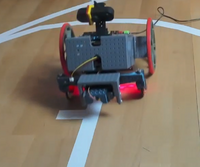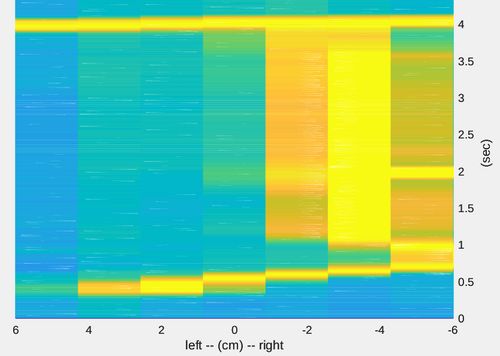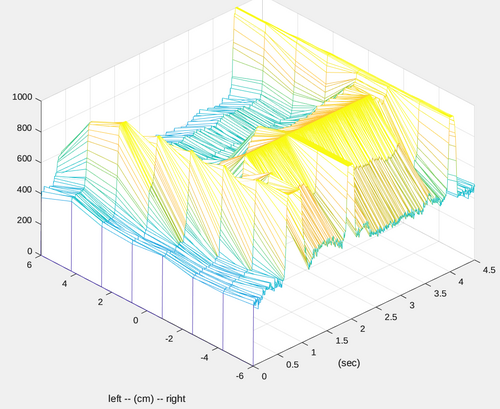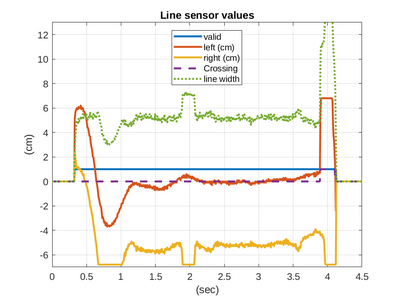Robobot linesensor description
(→3D view of sensor values) |
|||
| Line 1: | Line 1: | ||
Back to [[Robobot_B | Robobot]] | Back to [[Robobot_B | Robobot]] | ||
| + | Back to [[Robobot software description | Software description]] | ||
== Line edge sensor == | == Line edge sensor == | ||
Revision as of 14:31, 28 December 2023
Back to Robobot Back to Software description
Contents |
Line edge sensor
The data from a 4-second test drive is analyzed. A video can be seen at this link.
https://panopto.dtu.dk/Panopto/Pages/Viewer.aspx?id=a7a5d643-a2df-4ed2-b019-b0e600c96a4e
Sensor heat map
The sensor has 8 detection points that deliver the difference between illuminated and not as an analog value.
Figure. Line sensor values (normalized). After 0.3 sec a line is detected. The robot is asked to follow the left edge. The robot is therefore turning left to have the left edge centered below the robot. After 2 seconds there is a crossing line to the right. After 4 seconds a crossing line is seen, both left and right, and then nothing.
3D view of sensor values
Figure. The same data as above is now shown with amplitude. The data is normalized so that calibrated white is 1000 and calibrated black is 0. The wooden floor has a level of about 400. The edge is detected with a threshold of 700, if any sensor is above 700, then a line is deemed to be valid. The sample rate is 8ms.
Sensor values
Figure. The line becomes valid after about 0.3 seconds, here the left edge (red) is seen 6cm to the left (of the robot center line). The robot then turns left, a bit too much, and then keeps the left edge centered with the robot. The line width (green dotted) is estimated to be about 5cm, it is 4.3cm, so a bit over-estimated. After 2 seconds, the line width expands to about 7 cm, but this does not trigger the crossing line flag, as the threshold is set to 8cm. After 4 seconds a crossing line is detected.