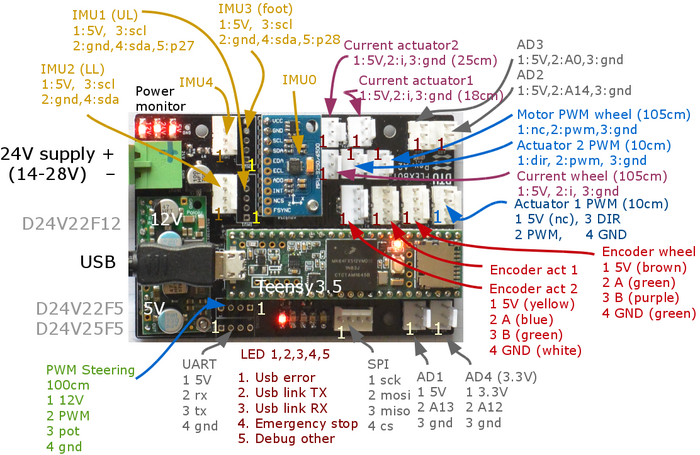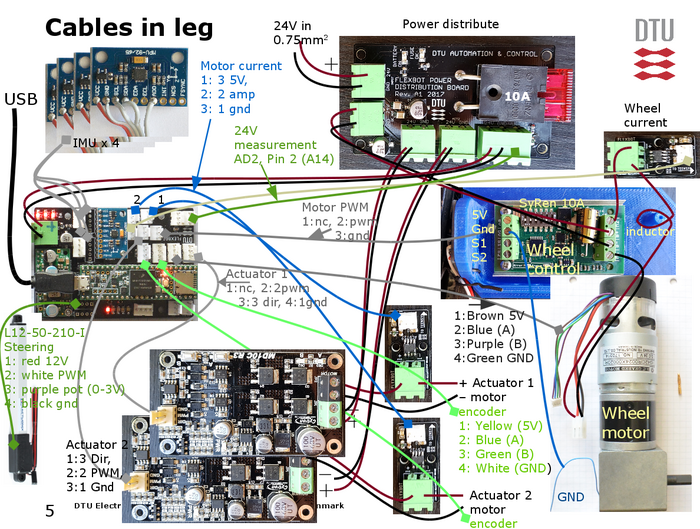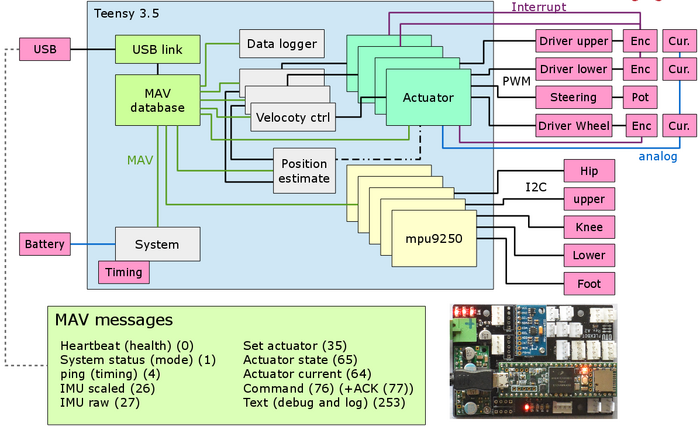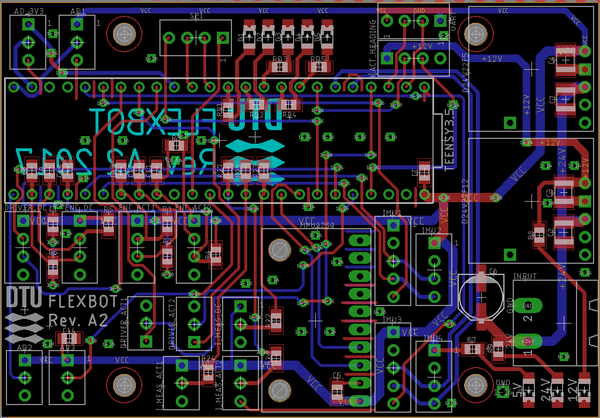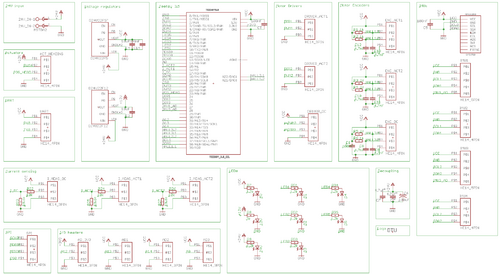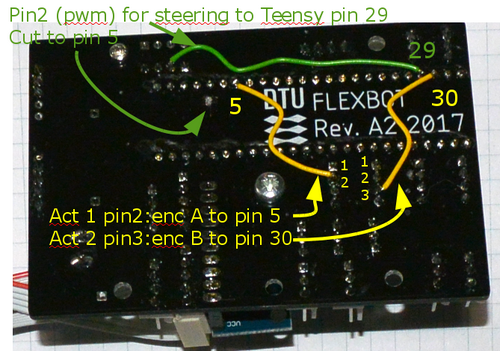PCB
(→Actuators) |
|||
| Line 15: | Line 15: | ||
====Steering==== | ====Steering==== | ||
* 1: 12V, | * 1: 12V, | ||
| − | * 2: PWM pin 5 - moved to pin 29 (timer FTM2), | + | * 2: PWM pin 5 - moved to pin 29 (timer FTM2 200 Hz?), |
* 3:pot pin 23 (A9), | * 3:pot pin 23 (A9), | ||
* 4: GND | * 4: GND | ||
| Line 21: | Line 21: | ||
====Actuator 1 - upper leg==== | ====Actuator 1 - upper leg==== | ||
motor | motor | ||
| − | * 1: | + | * 1: (5V) nc. |
| − | * 2: PWM pin | + | * 2: PWM pin 21 (timer FMT3) |
| − | * 3: GND | + | * 3: direction pin 26 |
| + | * 4: GND | ||
encoder | encoder | ||
* 1: 5V | * 1: 5V | ||
* 2: A pin 39 | * 2: A pin 39 | ||
| − | * 3: B pin 30 - | + | * 3: B pin 30 - patched from A21 DAC0) |
* 4: GND | * 4: GND | ||
| + | current sensor | ||
| + | * 1: 5V | ||
| + | * 2: sense pin 16 (A2) | ||
| + | * 3: gnd | ||
====Actuator 2 - lower leg==== | ====Actuator 2 - lower leg==== | ||
| Line 37: | Line 42: | ||
encoder | encoder | ||
* 1: 5V | * 1: 5V | ||
| − | * 2: A pin 5 | + | * 2: A pin 5 - patched from A22/DAC1 |
* 3: B pin 36 | * 3: B pin 36 | ||
* 4: GND | * 4: GND | ||
| + | current sensor | ||
| + | * 1: 5V | ||
| + | * 2: sense pin 15 (A1) | ||
| + | * 3: gnd | ||
====Wheel==== | ====Wheel==== | ||
motor driver | motor driver | ||
| − | * 1: | + | * 1: nc (s2 not connected) |
| − | * 2: PWM pin | + | * 2: PWM pin 2 (timer FTM3) (S1) (RC mode 200 Hz?) |
| − | * 3 | + | * 3: GND - NB! connected to motor power GND (probably OK to connect) |
| − | + | ||
encoder | encoder | ||
* 1: 5V | * 1: 5V | ||
| Line 52: | Line 60: | ||
* 4: GND | * 4: GND | ||
current | current | ||
| − | * 1: | + | * 1: 5V |
| + | * 2: sense pin 17 (A3) | ||
| + | * 3: GND | ||
==Cables in leg== | ==Cables in leg== | ||
Revision as of 16:58, 12 May 2018
Flexbot PCBs
Contents |
Teensy board
Figure 1. Plug names and pin allocation for Teensy board.
- IMU0, on-board, SCL0, pin 18-19, AD0=NC, Knee.
- IMU1, SCL1, pin 37_38-19, AD0=HIGH, Thigh (upper leg).
- IMU2, SCL1, pin 37_38-19, AD0=NC, Shin (lower leg).
- IMU3, SCL2, pin 3_4, AD0 = HIGH, Foot.
- IMU4, SCL2, pin 3_4, AD0 = NC, Hip.
Actuators
Steering
- 1: 12V,
- 2: PWM pin 5 - moved to pin 29 (timer FTM2 200 Hz?),
- 3:pot pin 23 (A9),
- 4: GND
Actuator 1 - upper leg
motor
- 1: (5V) nc.
- 2: PWM pin 21 (timer FMT3)
- 3: direction pin 26
- 4: GND
encoder
- 1: 5V
- 2: A pin 39
- 3: B pin 30 - patched from A21 DAC0)
- 4: GND
current sensor
- 1: 5V
- 2: sense pin 16 (A2)
- 3: gnd
Actuator 2 - lower leg
Motor
- 1: direction pin 25
- 2: PWM pin 22 (timer FMT0)
- 3: GND
encoder
- 1: 5V
- 2: A pin 5 - patched from A22/DAC1
- 3: B pin 36
- 4: GND
current sensor
- 1: 5V
- 2: sense pin 15 (A1)
- 3: gnd
Wheel
motor driver
- 1: nc (s2 not connected)
- 2: PWM pin 2 (timer FTM3) (S1) (RC mode 200 Hz?)
- 3: GND - NB! connected to motor power GND (probably OK to connect)
encoder
- 1: 5V
- 2: A pin 35
- 3: B pin 34
- 4: GND
current
- 1: 5V
- 2: sense pin 17 (A3)
- 3: GND
Cables in leg
Figure 2. Overview of cables in one leg with some wire details. The connection to robot base platform is 24V (10A) and USB only. Steering servo should be in RC servo interface mode
Controller block diagram
Figure 3. Functional blockdiagram og Teensy controller board. Not all blocks and MAV messages are implemented yet.
Teensy board and schematic
Figure 4. Layout of PCB (designed in Eagle).
Figure 5. PCB schematic - click on image to get better view.
Figure 6. Needed patches. PWM for steering servo in RC mode now moved to timer FMT3 on pin 29 (old connection to pin 5 must be cut). Actuator 1 encoder A also connected to pin 5 (for interrupt), and actuator 2 encoder B also connected to (free) pin 30 - also for interrupt. The last 2 maintains connection to DAC pins and pull-up resistors.