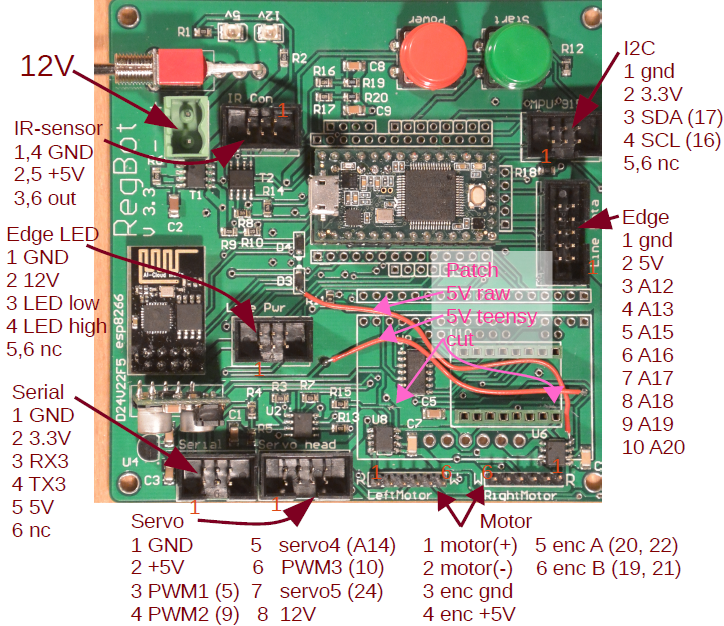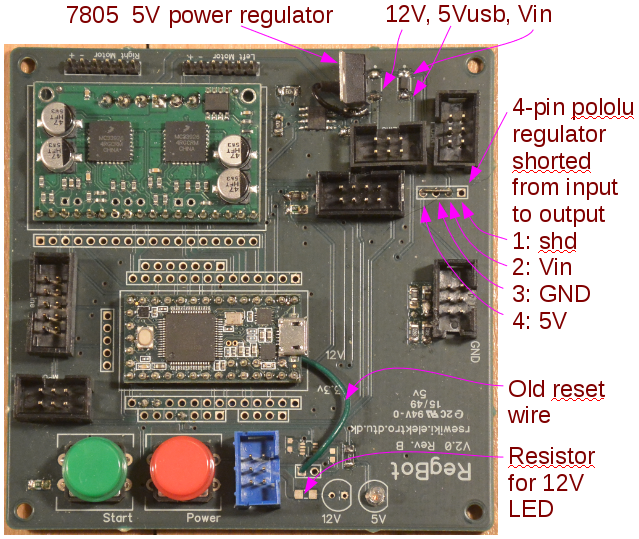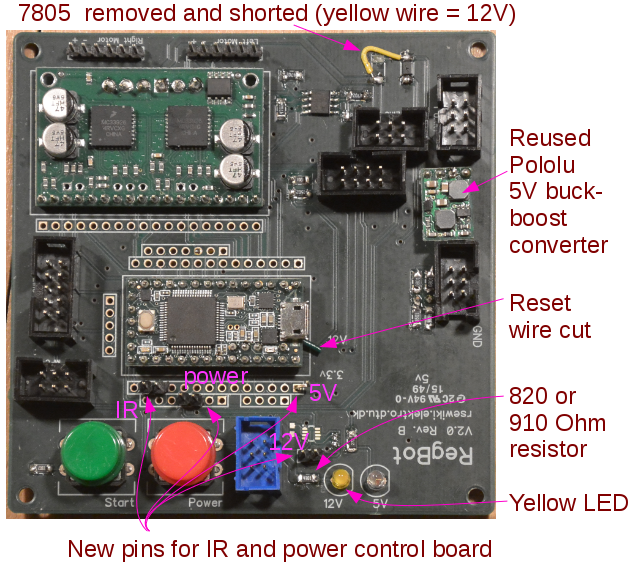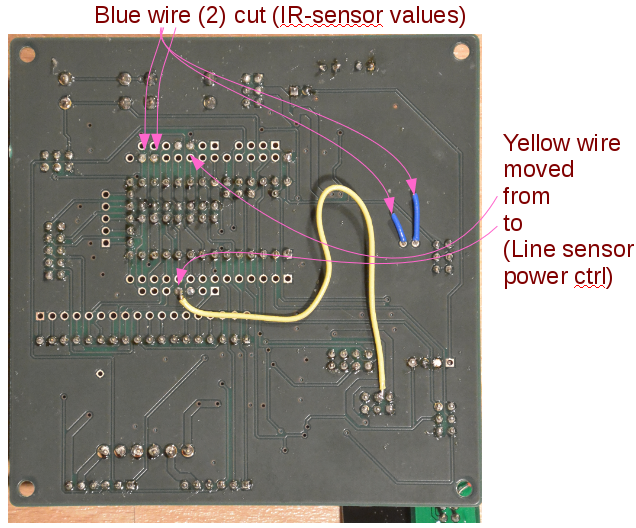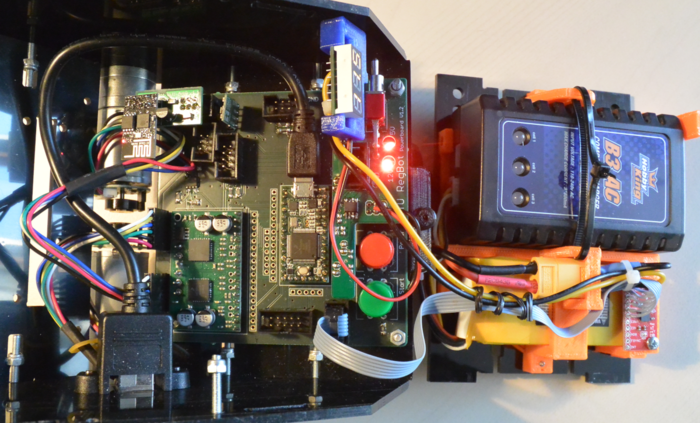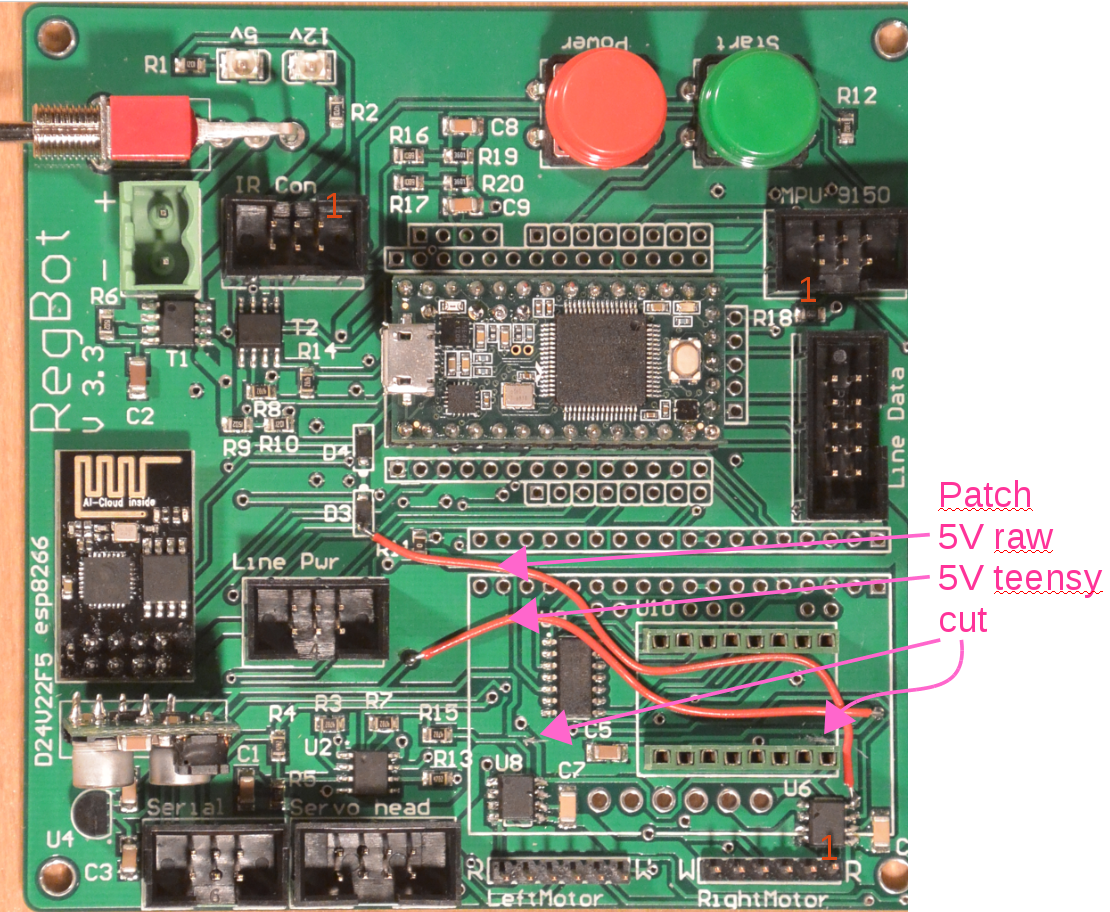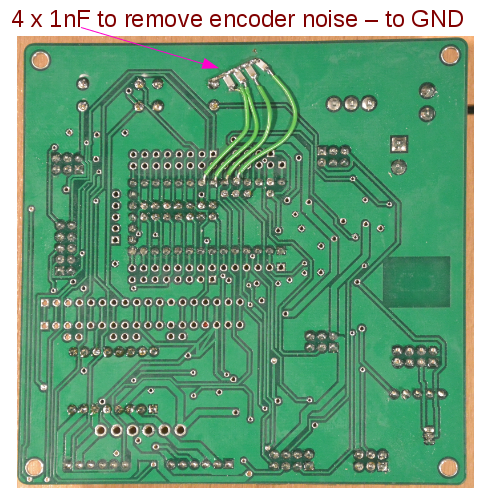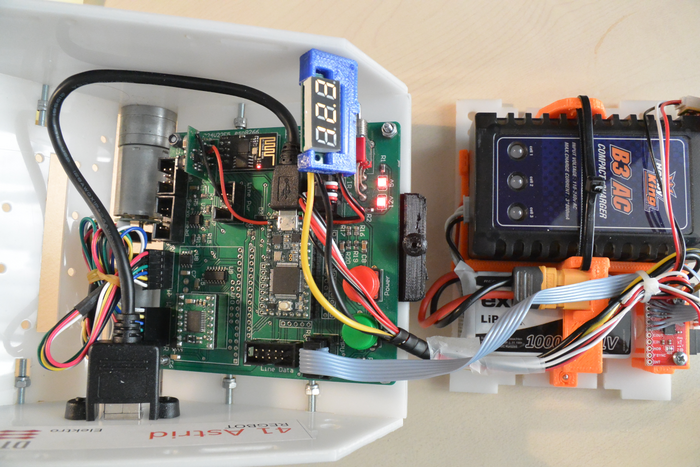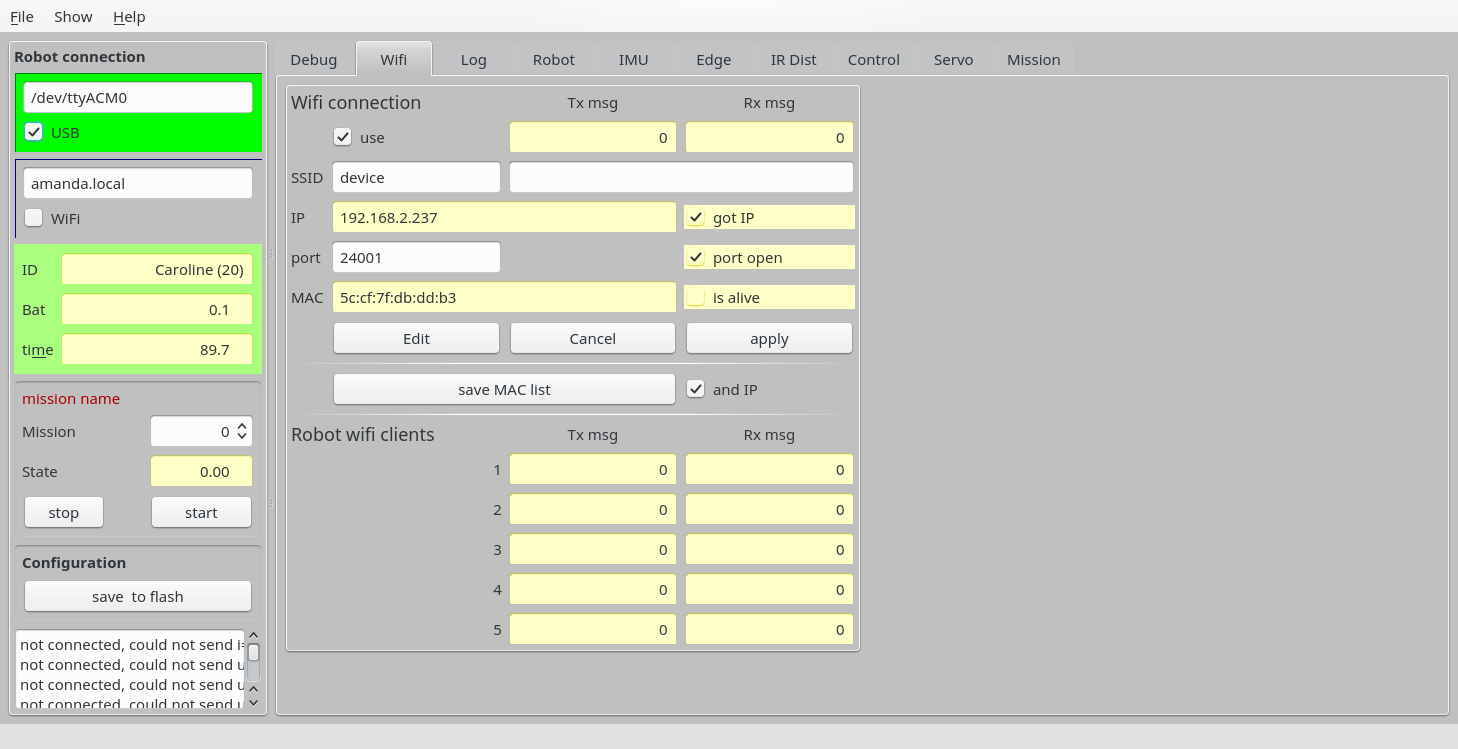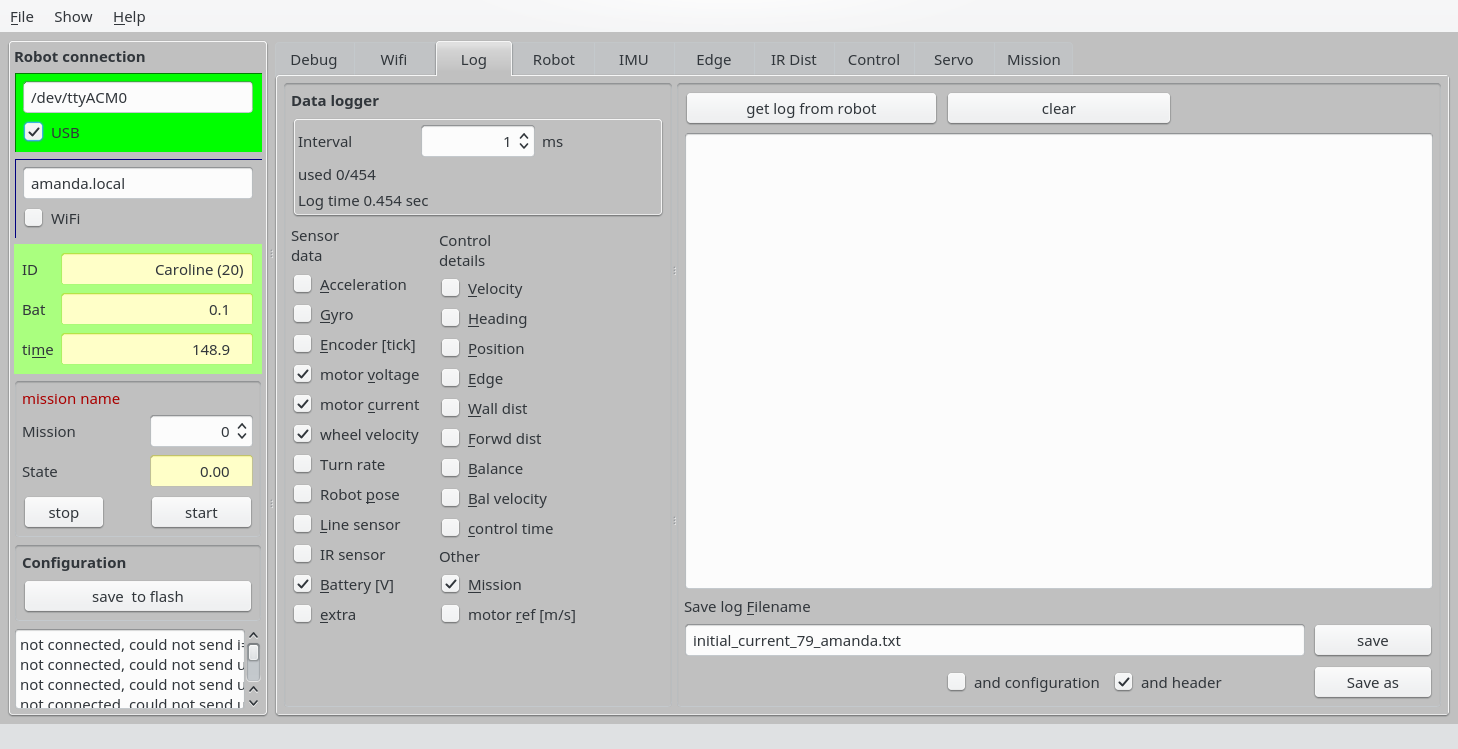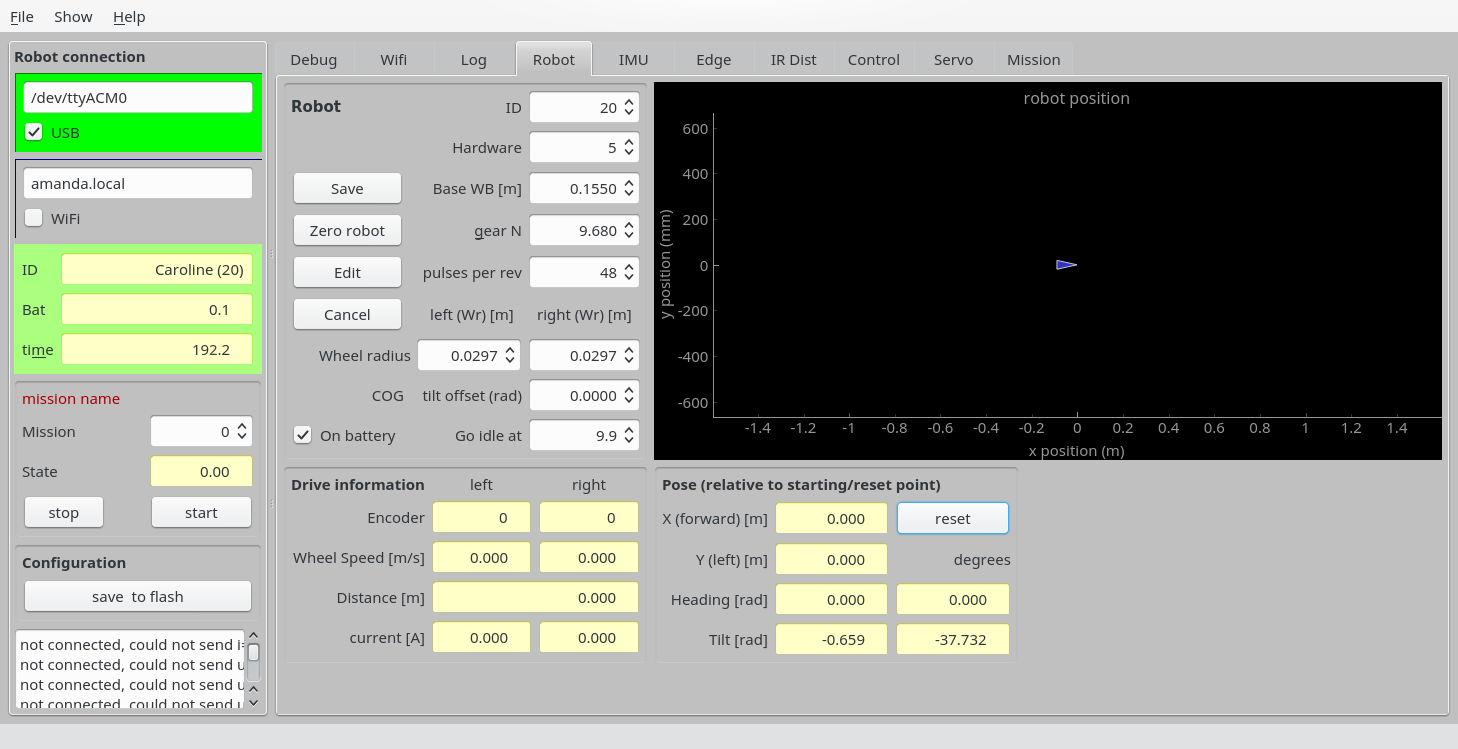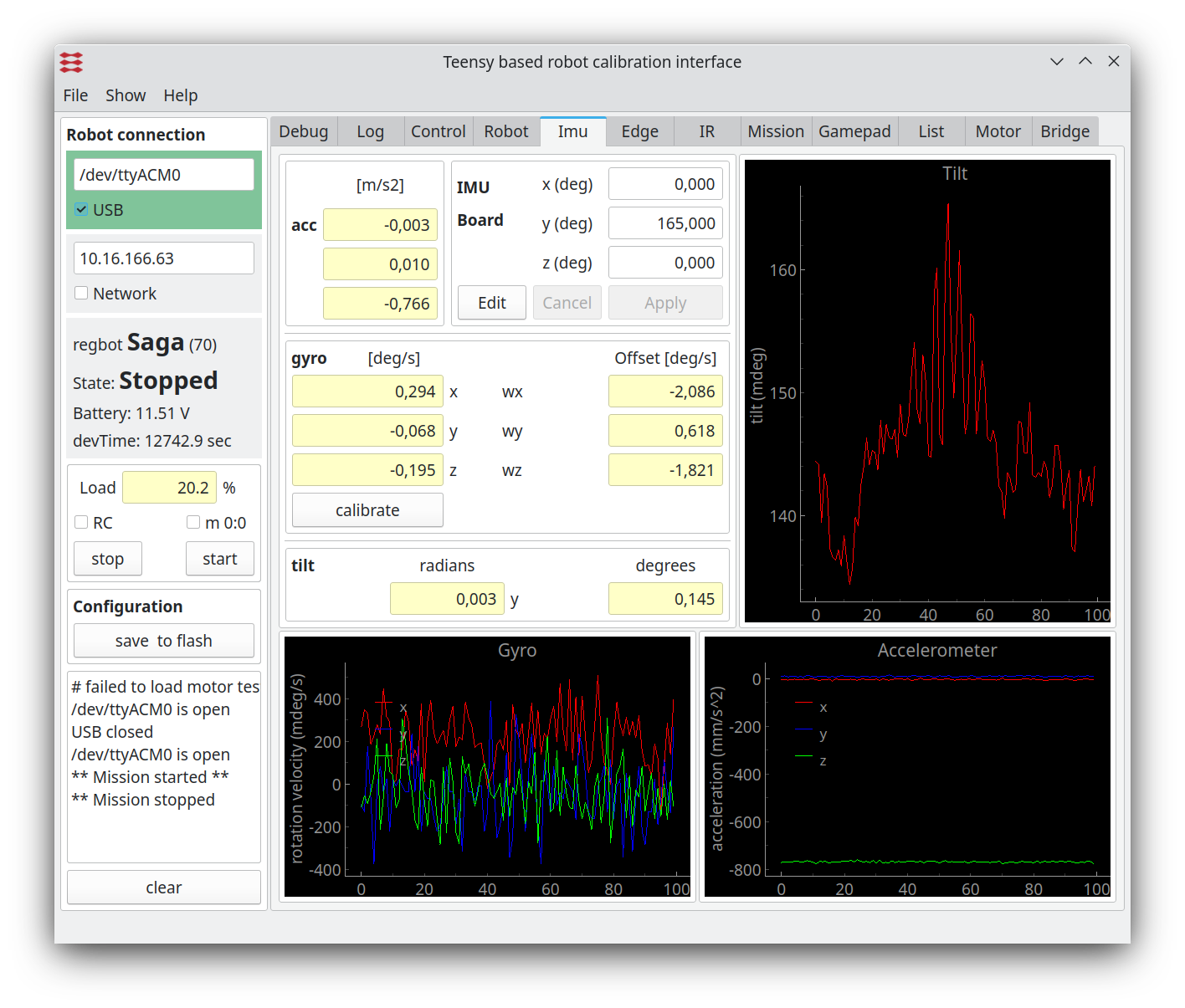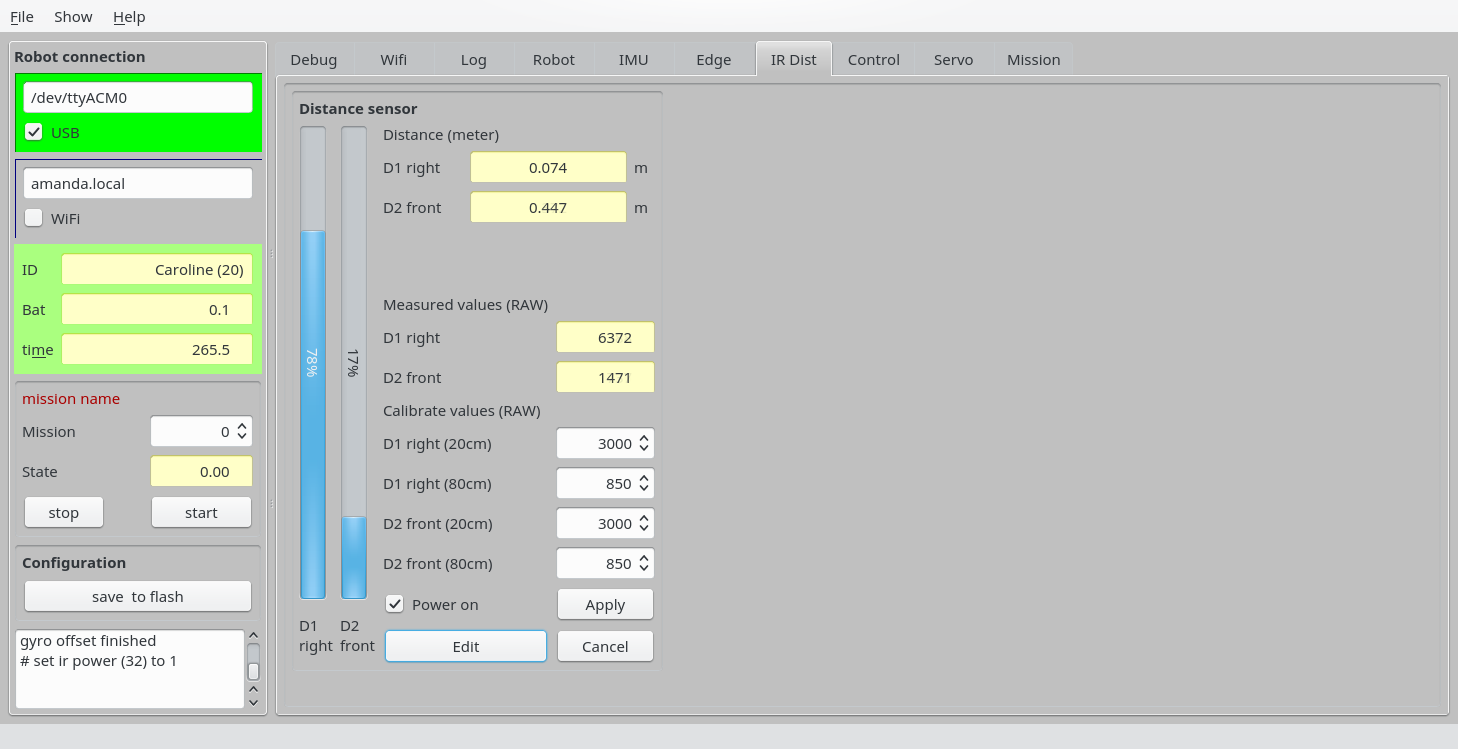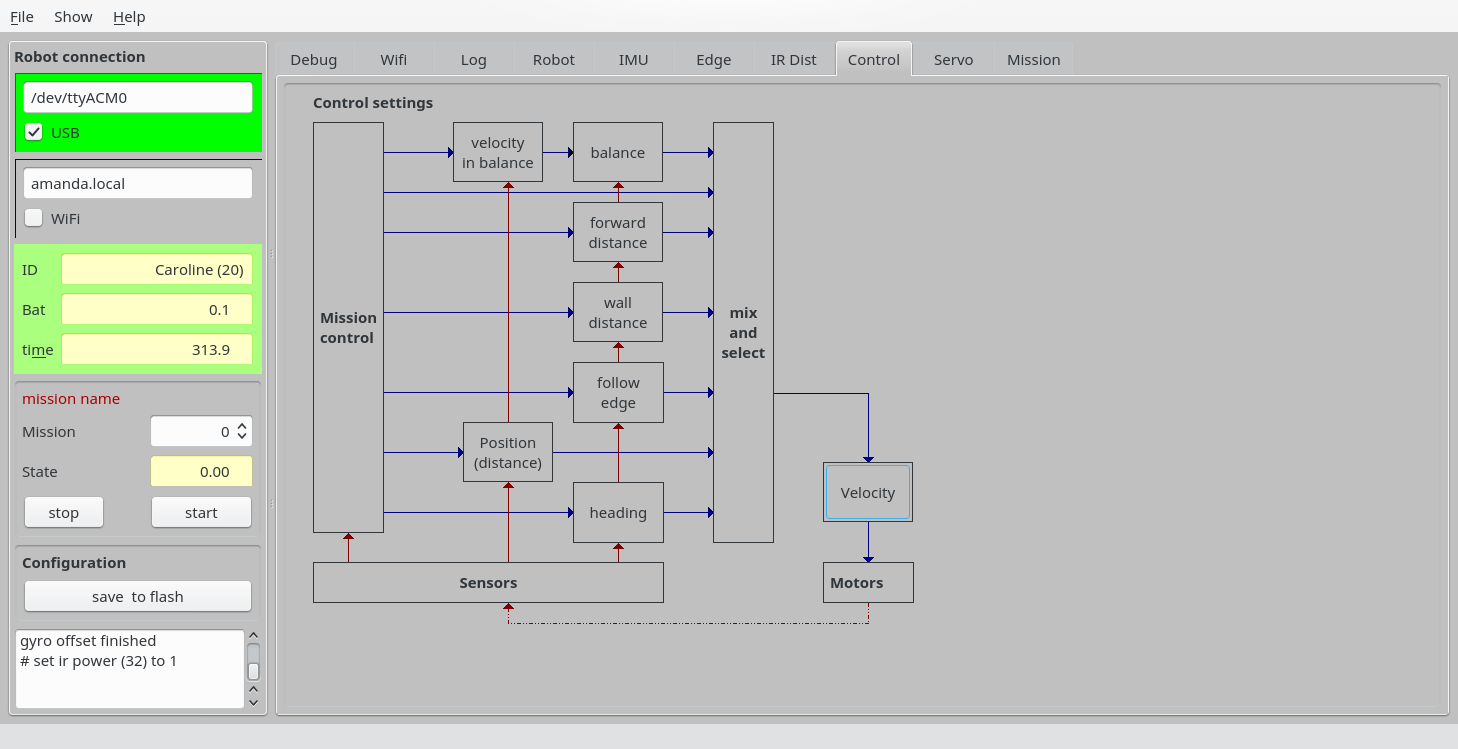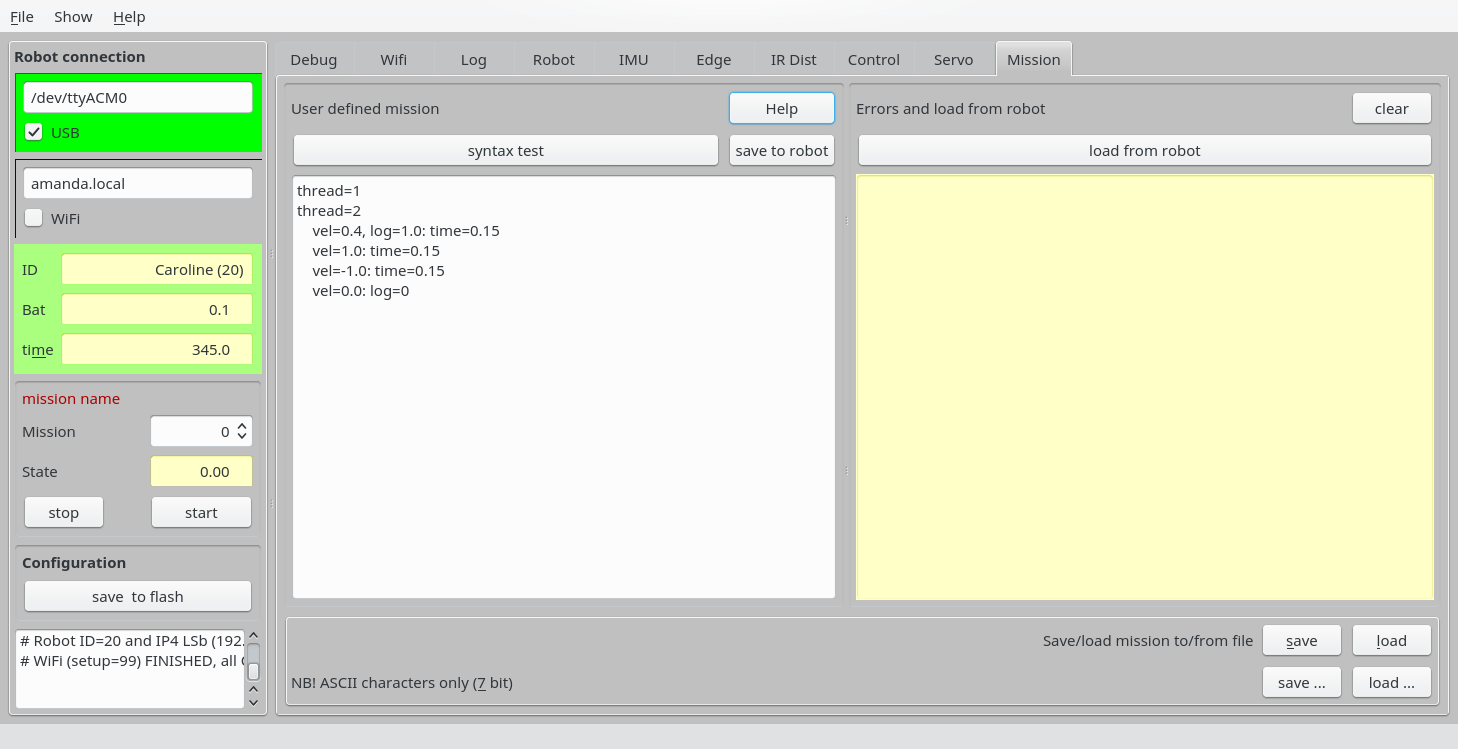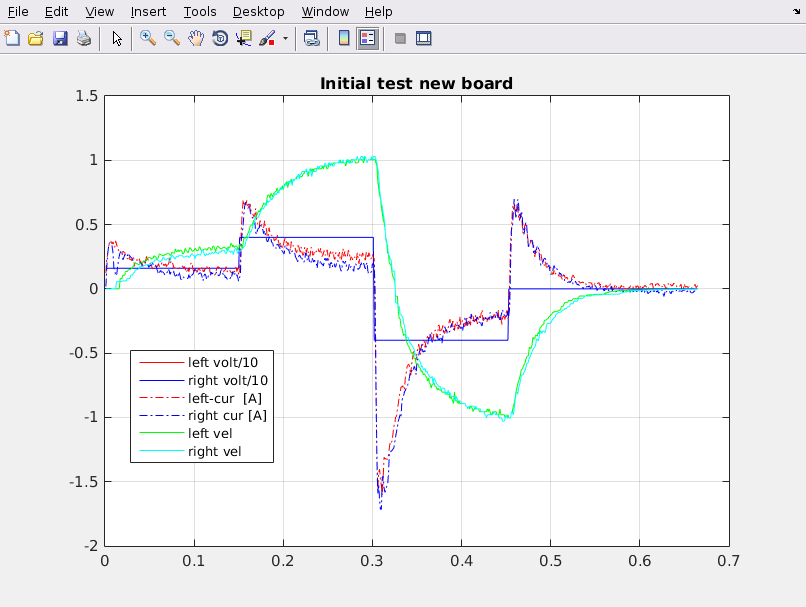REGBOT version 3
(Created page with "== Aim == * maintain frame, * Avoid too many satellite PCB's, * more powerfull 5V, * fix PCB errors on version 2, * new servo interface plug == Status and observations =...") |
(→Filter capacitors on encoder signals) |
||
| (54 intermediate revisions by one user not shown) | |||
| Line 1: | Line 1: | ||
| + | Back to [[regbot]]. | ||
| + | |||
| + | |||
== Aim == | == Aim == | ||
| Line 6: | Line 9: | ||
* fix PCB errors on version 2, | * fix PCB errors on version 2, | ||
* new servo interface plug | * new servo interface plug | ||
| − | + | * battery saver - turn OFF if battery voltage is low. | |
| + | * battery saver - turn IR sensor off if not used. | ||
== Status and observations == | == Status and observations == | ||
| − | + | * Line sensor low power pin (Teensy pin 25) now working. Pin 25 set to output in main.cpp (line 125), and pulsed in main.cpp (line 425 and 466). Line estimate seems OK (after calibration) - line sensor calibration missing in regbot.ini. | |
| + | |||
| + | ===Missing/bugs=== | ||
| + | |||
| + | ==== Software robot side (Teensy) ==== | ||
| + | |||
| + | * control implement test of edge, wall and forward distance controllers - partially tested (velocity, heading, position and balance seems OK) | ||
| + | |||
| + | * wifi - is OK after a reboot,but stops after a few minutes, if no wifi client is attached. Sometimes also if used. | ||
| + | |||
| + | * AD converter for "servo" 4 and 5 (when not output pins) is not implemented, and should be available as continue condition in missions. | ||
| + | |||
| + | * Line sensor hardware 2 missing low-power. | ||
| + | |||
| + | * Skift fra en controller - e.g. edge - til en anden SKAL altid nulstille regulator. | ||
| + | |||
| + | ==== Software client side ==== | ||
| + | |||
| + | * Servo debug page is a mess with edit/apply/cancel, as most actions work instantaneously. | ||
| + | * Servo status in client is wrong after change. | ||
| + | |||
| + | * Help in control dialogue is missing - should refer to wiki page. | ||
| + | |||
| + | == Plugs == | ||
| + | |||
| + | [[File:hardware_3.png]] | ||
| + | |||
| + | Figure 1 (above) shows plug configuration on hardware version 3. | ||
| + | |||
| + | == Teensy pin assingnment == | ||
| + | |||
| + | GND side | ||
| + | |||
| + | * 0 serial RX (wifi) | ||
| + | * 1 serial TX (wifi) | ||
| + | * 2 motor left direction | ||
| + | * 3 motor left PWM | ||
| + | * 4 motor left D2 enable -> flyttes til right motor PWM | ||
| + | * 5 servo pin 3 (PWM) - og 2nd SPI CS pin (4) (see also teensy pin 24) | ||
| + | * 6 Start button | ||
| + | * 7 motor slew ctrl -> ny RX3 (ekstra seriel forbindelse) | ||
| + | * 8 motor -> ny TX3 (ekstra seriel forbindelse) | ||
| + | * 9 motor right PWM -> flyttes til servo PWM (servo pin 4) på hardware 3 -> pin 9 ny servo 2 PWM | ||
| + | * 10 motor right D2 enable - > flyttes til servo PWM (servo pin 6) på hardware 3 -> pin 10 ny servo 3 PWM | ||
| + | * 11 SPI MOSI -> ny motor enable (D2) på hardware 3 | ||
| + | * 12 SPI MOSI -> ny right motor direction | ||
| + | |||
| + | Vin side | ||
| + | |||
| + | * 13 heart beat LED og SPI clock -> ny: kun heart beat LED | ||
| + | * 14 (A0) IR dist 2 | ||
| + | * 15 (A1) IR dist 1 | ||
| + | * 16 I2C SCL | ||
| + | * 17 I2C SDA | ||
| + | * 18 Line sensor LED power | ||
| + | * 19 encoder left B | ||
| + | * 20 encoder left A | ||
| + | * 21 encoder right B | ||
| + | * 22 encoder right A | ||
| + | * 23 (A9)battery voltage | ||
| + | |||
| + | End | ||
| + | |||
| + | * A14 (analog out) servo pin 5 (i/o, ikke PWM) - for analog in or analog signal out | ||
| + | |||
| + | 2nd row | ||
| + | |||
| + | * A10 motor current left | ||
| + | * A11 motor current right | ||
| + | |||
| + | button side | ||
| + | |||
| + | * A12 line sensor pin 3 | ||
| + | * A13 line sensor pin 4 | ||
| + | * A15 line sensor pin 5 | ||
| + | * A16 line sensor pin 6 | ||
| + | * A17 line sensor pin 7 | ||
| + | * A18 line sensor pin 8 | ||
| + | * A19 line sensor pin 9 | ||
| + | * A20 line sensor pin 10 | ||
| + | |||
| + | * 24 SPI CE (SPI CS pin (pin 3)) -> ny digital I/O pin på servo block (hardware 3) | ||
| + | * 25 Line sensor LED HIGH | ||
| + | * 32 IR power on - hardware 3 (line sensor low power on hardware 2) | ||
| + | * 33 Robot power on | ||
| + | |||
| + | == Message to-from regbot == | ||
| + | |||
| + | === PID control message === | ||
| + | |||
| + | All controlls is formatted with 26 values, and looks like this example (balance) | ||
| + | cbal 1 -3 0 1 9999.99 1 0 1 1 1 0.029 0.001 0 1 1 1 0.1 5 1 0 1 0 1 1 1 99.99 | ||
| + | The indivitual numbers are - after the controller keyword (here 'cbal'): | ||
| + | |||
| + | 1 cbal 1 // use (any part of controller) | ||
| + | 2 -3 // Kp | ||
| + | 3 0 1 9999.99 1 // integrator (use, tau, limit, (and_zero - not implemented)) | ||
| + | 7 0 1 1 // lead forward (use, zero, pole) | ||
| + | 10 1 0.029 0.001 // lead backward (use, zero, pole) | ||
| + | 13 0 1 1 // pre-filt (use, zero, pole) | ||
| + | 16 1 0.1 5 1 // post integrator (use, tau, limit, and_zero) | ||
| + | 20 0 1 // feed forward (use, Kff) | ||
| + | 22 0 1 1 // feed forward pole-zero (use zero pole) | ||
| + | 25 1 99.99 // output limit (use, limit) | ||
| + | |||
| + | The other controllers uses keywords (parameters are the same as above): | ||
| + | |||
| + | * cvel wheel velocity control | ||
| + | * ctrn Heading control | ||
| + | * cwve IR sensor forward distance controller | ||
| + | * cwth IR sensor follow wall controller | ||
| + | * cpos Position controller (non balance) | ||
| + | * cedg Line edge controller | ||
| + | * cbal Balance angle controller | ||
| + | * cbav Velocity controller - in balance | ||
| + | * cbap Position controller - in balance (not implemented) | ||
| + | |||
| + | == Rebuild pictures== | ||
| + | |||
| + | === Hardware version 1 rebuild === | ||
| + | |||
| + | Regbot number 1 to 15 - needs a new (version 3) motherboard. | ||
| + | |||
| + | Fro | ||
| + | |||
| + | It need to be installed with | ||
| + | * motors | ||
| + | * new battery,charger,IMU mount, and | ||
| + | ** battery | ||
| + | ** charger | ||
| + | ** IMU - from old hardware, with new 6-pin plug >(pin 1..4 used only (I2C)) | ||
| + | ** New IR sensors (2) with cables fitted into a 6-pin plug. | ||
| + | * New frame (white or black) | ||
| + | * USB cable refit | ||
| + | * New labels | ||
| + | |||
| + | |||
| + | === hardware version 2 rebuild === | ||
| + | |||
| + | Hardware 2 comes in 2 flavours, one with a 7805 5V power supply and one with a switch-mode power supply. | ||
| + | |||
| + | ====With 7805==== | ||
| + | |||
| + | Hardware with 7805 power regulator, as shown in figure below. | ||
| + | |||
| + | [[File:hardware_2_top_before_mod_ann.png]] | ||
| + | |||
| + | Figure 2 (above) show the original configuration for hardware version 2 with 7805 regulator. This is to be replaced with a Pololu buck-boost converter (surplus from hardware 1 robots). | ||
| + | |||
| + | In addition they should be supplied with a yellow LED and a 910 (or 820) Ohm resistor (yellow is a 12V color (in standard PC power supplies). | ||
| + | |||
| + | There should be mounted new pins for new Power and IR sensor board (wires on the back needs to be removed first). | ||
| + | |||
| + | The 5V pin (for the IR sensor) is to have a zig-zag shape to connect to the left-most socket on the power-IR-sensor board. | ||
| + | |||
| + | [[File:hardware_2_top_modified_to_hw_5_ann.png]] | ||
| + | |||
| + | Figure 3 (above) shows the modified top-side of main board. | ||
| + | |||
| + | [[File:hardware_2_back_moved_LED_HIGH_ann.png]] | ||
| + | |||
| + | Figure 4 (above) is the back side of hardware 2 configuration, there the 2 blue wires should be cut (for old IR-sensor plug). | ||
| + | |||
| + | The yellow wire (Line sensor high power) should be moved to the shown pin on other side of Teensy. | ||
| + | |||
| + | [[File:regbot_v2_mounted_in-place.png | 700px]] | ||
| + | |||
| + | Figure 4b. Modified board (now hardware version 5) mounted in robot. | ||
| + | |||
| + | ==== Without 7805==== | ||
| + | |||
| + | This configuration has the desired power supply, so change the connections on the back and the new pins for the power and IR sensor board only. | ||
| + | |||
| + | ===Hardware 3 modifications=== | ||
| + | |||
| + | The hardware 3 comes in 2 versions: with a big motor driver board (expensive and slow) and a small motor driver board (cheaper and faster). | ||
| + | |||
| + | ====Resupply for current sensor==== | ||
| + | |||
| + | Both has a problem with power noise from power drain for wifi module from the 4.75V supply for the Teensy to the motor current sensor (visible on all logging of motor current). Therefore the power to the current sensors should be moved to the 5V output of the Pololu 5V converter. | ||
| + | |||
| + | This is shown in figure below: | ||
| + | |||
| + | [[File:hardware-3-top-view-rewire_ann.png]] | ||
| + | |||
| + | Figure 5 (above), Two traces on the PCB is cut, to isolate supply to current sensor. Pin 8 on one of the current sensors are then connected to the anode of the diode from 5V supply to 4.75V to teensy (and wifi). The two sides of the cut power trace are then reconnected to give (4.75V) to the line sensor electronics. | ||
| + | |||
| + | ====Filter capacitors on encoder signals==== | ||
| + | |||
| + | On hardware version 3 with small (fast) motor controller, this induces too much noise on the motor encoder lines, and filter capacitors need to be mounted on the encoder lines. | ||
| + | |||
| + | [[File:hardware_3_small_motor_controller_back_capasitors_ann.png]] | ||
| + | |||
| + | Figure 6 (above) shows the 4 filter capacitors - each 1nF (up to 3nF is OK) - connected to the 4 encoder input lines on the teensy as shown, the other end of capacitors are connected to ground. | ||
| + | |||
| + | [[File:regbot_v3-in-place.png | 700px]] | ||
| + | |||
| + | Figure 7. Version 3 board in place. | ||
| + | |||
| + | == Firmware load == | ||
| + | |||
| + | Turn on power, possibly it will blink and then turn off. If so, then press and hold the red "Power" button until the teensy blinks. | ||
| + | |||
| + | ===Old software=== | ||
| + | |||
| + | If the firmware is old (from last course), then connect the regbot client (USB), go to the "robot" tab, change the ID to 0 (zero), and save that to robot flash (press "save to flash" (left panel)) - this will tell the software not to load the imcompatible configuration on next power on. | ||
| + | |||
| + | ===Load new firmware=== | ||
| + | |||
| + | Press the small button the Teensy, and reprogram the teensy with the newest software. | ||
| + | |||
| + | - now the robot should turn on when the switch is turned on. | ||
| + | |||
| + | == Hardware test == | ||
| + | |||
| + | Go through the following tabs in the REGBOT GUI: | ||
| + | |||
| + | ====Wifi==== | ||
| + | |||
| + | [[File:gui-wifi.png]] | ||
| + | |||
| + | Figure 7. The wifi tab should read SSID=device (edit, change, save) port should be 24001 and no password. | ||
| + | Observe that a MAC number (other than 0:0:0:0:0:0) is shown (after about 20 seconds from power on). This value is saved later. | ||
| + | |||
| + | ====Log==== | ||
| + | |||
| + | [[File:gui-log.png]] | ||
| + | |||
| + | Figure 8. The log options should be set as shown (motor voltage, current and velocity (plus mission and battery) - this is for matlab plotting. | ||
| + | |||
| + | ====Robot==== | ||
| + | |||
| + | [[File:gui-robot.png]] | ||
| + | |||
| + | Figure 9. The robot tab shpould have the ID of the robot (here 20 for Caroline). The robot parameters should be as shown here (wheel base, gearing, encoder, wheel radius, on battery and shut-down voltage about 10V. (edit, change, save). | ||
| + | |||
| + | Make sure that the "Hardware" number matches the robot - either 3, 4 or 5 - see help text for field for explanation (or other valid versions). | ||
| + | |||
| + | ====IMU==== | ||
| + | [[File:gui-imu.png]] | ||
| + | |||
| + | Figure 10. The IMU tab should show some noise on both gyro and accelerometer values - approximately as shown, if there is offset on gyro values (not average to zero), then press "calibrate" button. | ||
| + | |||
| + | ====IR sensor==== | ||
| + | [[File:gui-ir.png]] | ||
| + | |||
| + | Figure 11. When IR is turned off, then both values (bars) should be maximum, when turned on (edit, on, apply) the values should change with distance. | ||
| + | The calibration values should be about 3000 for 20cm and 850 for 80cm - good average values. | ||
| + | |||
| + | ====Control==== | ||
| + | |||
| + | [[File:giu-ctrl.png]] | ||
| + | |||
| + | Figure 12. In the control tab, the only one with an enabled controller should be the velocity controller. Click on Velocity. Here the values should be: Enabled, Kp=0, Feed forward Kf=4.0, Output limit=9V. (could possibly be loaded using "Load from ini" button., press "OK" to implement. There is only an ini-file, if you have saved one (file menu)). | ||
| + | |||
| + | ====Mission==== | ||
| + | |||
| + | [[File:gui-mission.png]] | ||
| + | |||
| + | Figure 14. The mission pane should load a motor test mission - as shown in the "User defined mission" area. Press "save to robot". | ||
| + | |||
| + | '''IMPORTANT''': Now all is set, then press "Save to flash" (left panel) so the the changes survives a reboot. | ||
| + | |||
| + | '''IMPORTANT''': Save configuration for robot to configuration file. In menu "File" select "Save configuration to regbot.ini". This will save the MAC number for the robot (needed to get access to device net). | ||
| + | |||
| + | ==Motor test== | ||
| + | |||
| + | If all above is OK, then test motors: | ||
| + | |||
| + | Make sure 12V is on (power switch on board) | ||
| + | |||
| + | Lift the wheels from the ground and press the start button. The wheels should run for about 0.666 seconds (a bit forward and a bit backwards (see mission in figure 14 above). | ||
| + | |||
| + | Go to the "log" tab. Press Clear followed by "get log from robot". | ||
| + | This should fetch the log in a MATLAB style. | ||
| + | |||
| + | Change the filename - below on the log tab - to "initial_current_20_caroline.txt", where the number and name is changed to match the robot. This is to document the initial performance of the robot. | ||
| − | + | - in the matlab subdirectory there is a matlab script called "initial_current_plot.m" here the new logfile should be added (in the right order), and a testplot generated - change the line "dd = dd20" in the plot section to see the plot (see OK sample below). | |
| − | + | Note in the plot that the steady state current for the 1m/s part as less than 0.2A on average. If higher, then make a new run (fetch log and save), if it percists, then the motor(s) should be replaced. | |
| − | + | [[File:initial_current.png]] | |
| − | + | Figure 15. Plot of logged data for initial motor test (in this case for robot 20 Amanda). The steady state current is about 200mA when the motor voltage is 4V and the velocity about 1m/s. | |
Latest revision as of 17:57, 14 January 2021
Back to regbot.
Contents |
[edit] Aim
- maintain frame,
- Avoid too many satellite PCB's,
- more powerfull 5V,
- fix PCB errors on version 2,
- new servo interface plug
- battery saver - turn OFF if battery voltage is low.
- battery saver - turn IR sensor off if not used.
[edit] Status and observations
- Line sensor low power pin (Teensy pin 25) now working. Pin 25 set to output in main.cpp (line 125), and pulsed in main.cpp (line 425 and 466). Line estimate seems OK (after calibration) - line sensor calibration missing in regbot.ini.
[edit] Missing/bugs
[edit] Software robot side (Teensy)
- control implement test of edge, wall and forward distance controllers - partially tested (velocity, heading, position and balance seems OK)
- wifi - is OK after a reboot,but stops after a few minutes, if no wifi client is attached. Sometimes also if used.
- AD converter for "servo" 4 and 5 (when not output pins) is not implemented, and should be available as continue condition in missions.
- Line sensor hardware 2 missing low-power.
- Skift fra en controller - e.g. edge - til en anden SKAL altid nulstille regulator.
[edit] Software client side
- Servo debug page is a mess with edit/apply/cancel, as most actions work instantaneously.
- Servo status in client is wrong after change.
- Help in control dialogue is missing - should refer to wiki page.
[edit] Plugs
Figure 1 (above) shows plug configuration on hardware version 3.
[edit] Teensy pin assingnment
GND side
- 0 serial RX (wifi)
- 1 serial TX (wifi)
- 2 motor left direction
- 3 motor left PWM
- 4 motor left D2 enable -> flyttes til right motor PWM
- 5 servo pin 3 (PWM) - og 2nd SPI CS pin (4) (see also teensy pin 24)
- 6 Start button
- 7 motor slew ctrl -> ny RX3 (ekstra seriel forbindelse)
- 8 motor -> ny TX3 (ekstra seriel forbindelse)
- 9 motor right PWM -> flyttes til servo PWM (servo pin 4) på hardware 3 -> pin 9 ny servo 2 PWM
- 10 motor right D2 enable - > flyttes til servo PWM (servo pin 6) på hardware 3 -> pin 10 ny servo 3 PWM
- 11 SPI MOSI -> ny motor enable (D2) på hardware 3
- 12 SPI MOSI -> ny right motor direction
Vin side
- 13 heart beat LED og SPI clock -> ny: kun heart beat LED
- 14 (A0) IR dist 2
- 15 (A1) IR dist 1
- 16 I2C SCL
- 17 I2C SDA
- 18 Line sensor LED power
- 19 encoder left B
- 20 encoder left A
- 21 encoder right B
- 22 encoder right A
- 23 (A9)battery voltage
End
- A14 (analog out) servo pin 5 (i/o, ikke PWM) - for analog in or analog signal out
2nd row
- A10 motor current left
- A11 motor current right
button side
- A12 line sensor pin 3
- A13 line sensor pin 4
- A15 line sensor pin 5
- A16 line sensor pin 6
- A17 line sensor pin 7
- A18 line sensor pin 8
- A19 line sensor pin 9
- A20 line sensor pin 10
- 24 SPI CE (SPI CS pin (pin 3)) -> ny digital I/O pin på servo block (hardware 3)
- 25 Line sensor LED HIGH
- 32 IR power on - hardware 3 (line sensor low power on hardware 2)
- 33 Robot power on
[edit] Message to-from regbot
[edit] PID control message
All controlls is formatted with 26 values, and looks like this example (balance)
cbal 1 -3 0 1 9999.99 1 0 1 1 1 0.029 0.001 0 1 1 1 0.1 5 1 0 1 0 1 1 1 99.99
The indivitual numbers are - after the controller keyword (here 'cbal'):
1 cbal 1 // use (any part of controller) 2 -3 // Kp 3 0 1 9999.99 1 // integrator (use, tau, limit, (and_zero - not implemented)) 7 0 1 1 // lead forward (use, zero, pole) 10 1 0.029 0.001 // lead backward (use, zero, pole) 13 0 1 1 // pre-filt (use, zero, pole) 16 1 0.1 5 1 // post integrator (use, tau, limit, and_zero) 20 0 1 // feed forward (use, Kff) 22 0 1 1 // feed forward pole-zero (use zero pole) 25 1 99.99 // output limit (use, limit)
The other controllers uses keywords (parameters are the same as above):
- cvel wheel velocity control
- ctrn Heading control
- cwve IR sensor forward distance controller
- cwth IR sensor follow wall controller
- cpos Position controller (non balance)
- cedg Line edge controller
- cbal Balance angle controller
- cbav Velocity controller - in balance
- cbap Position controller - in balance (not implemented)
[edit] Rebuild pictures
[edit] Hardware version 1 rebuild
Regbot number 1 to 15 - needs a new (version 3) motherboard.
Fro
It need to be installed with
- motors
- new battery,charger,IMU mount, and
- battery
- charger
- IMU - from old hardware, with new 6-pin plug >(pin 1..4 used only (I2C))
- New IR sensors (2) with cables fitted into a 6-pin plug.
- New frame (white or black)
- USB cable refit
- New labels
[edit] hardware version 2 rebuild
Hardware 2 comes in 2 flavours, one with a 7805 5V power supply and one with a switch-mode power supply.
[edit] With 7805
Hardware with 7805 power regulator, as shown in figure below.
Figure 2 (above) show the original configuration for hardware version 2 with 7805 regulator. This is to be replaced with a Pololu buck-boost converter (surplus from hardware 1 robots).
In addition they should be supplied with a yellow LED and a 910 (or 820) Ohm resistor (yellow is a 12V color (in standard PC power supplies).
There should be mounted new pins for new Power and IR sensor board (wires on the back needs to be removed first).
The 5V pin (for the IR sensor) is to have a zig-zag shape to connect to the left-most socket on the power-IR-sensor board.
Figure 3 (above) shows the modified top-side of main board.
Figure 4 (above) is the back side of hardware 2 configuration, there the 2 blue wires should be cut (for old IR-sensor plug).
The yellow wire (Line sensor high power) should be moved to the shown pin on other side of Teensy.
Figure 4b. Modified board (now hardware version 5) mounted in robot.
[edit] Without 7805
This configuration has the desired power supply, so change the connections on the back and the new pins for the power and IR sensor board only.
[edit] Hardware 3 modifications
The hardware 3 comes in 2 versions: with a big motor driver board (expensive and slow) and a small motor driver board (cheaper and faster).
[edit] Resupply for current sensor
Both has a problem with power noise from power drain for wifi module from the 4.75V supply for the Teensy to the motor current sensor (visible on all logging of motor current). Therefore the power to the current sensors should be moved to the 5V output of the Pololu 5V converter.
This is shown in figure below:
Figure 5 (above), Two traces on the PCB is cut, to isolate supply to current sensor. Pin 8 on one of the current sensors are then connected to the anode of the diode from 5V supply to 4.75V to teensy (and wifi). The two sides of the cut power trace are then reconnected to give (4.75V) to the line sensor electronics.
[edit] Filter capacitors on encoder signals
On hardware version 3 with small (fast) motor controller, this induces too much noise on the motor encoder lines, and filter capacitors need to be mounted on the encoder lines.
Figure 6 (above) shows the 4 filter capacitors - each 1nF (up to 3nF is OK) - connected to the 4 encoder input lines on the teensy as shown, the other end of capacitors are connected to ground.
Figure 7. Version 3 board in place.
[edit] Firmware load
Turn on power, possibly it will blink and then turn off. If so, then press and hold the red "Power" button until the teensy blinks.
[edit] Old software
If the firmware is old (from last course), then connect the regbot client (USB), go to the "robot" tab, change the ID to 0 (zero), and save that to robot flash (press "save to flash" (left panel)) - this will tell the software not to load the imcompatible configuration on next power on.
[edit] Load new firmware
Press the small button the Teensy, and reprogram the teensy with the newest software.
- now the robot should turn on when the switch is turned on.
[edit] Hardware test
Go through the following tabs in the REGBOT GUI:
[edit] Wifi
Figure 7. The wifi tab should read SSID=device (edit, change, save) port should be 24001 and no password. Observe that a MAC number (other than 0:0:0:0:0:0) is shown (after about 20 seconds from power on). This value is saved later.
[edit] Log
Figure 8. The log options should be set as shown (motor voltage, current and velocity (plus mission and battery) - this is for matlab plotting.
[edit] Robot
Figure 9. The robot tab shpould have the ID of the robot (here 20 for Caroline). The robot parameters should be as shown here (wheel base, gearing, encoder, wheel radius, on battery and shut-down voltage about 10V. (edit, change, save).
Make sure that the "Hardware" number matches the robot - either 3, 4 or 5 - see help text for field for explanation (or other valid versions).
[edit] IMU
Figure 10. The IMU tab should show some noise on both gyro and accelerometer values - approximately as shown, if there is offset on gyro values (not average to zero), then press "calibrate" button.
[edit] IR sensor
Figure 11. When IR is turned off, then both values (bars) should be maximum, when turned on (edit, on, apply) the values should change with distance. The calibration values should be about 3000 for 20cm and 850 for 80cm - good average values.
[edit] Control
Figure 12. In the control tab, the only one with an enabled controller should be the velocity controller. Click on Velocity. Here the values should be: Enabled, Kp=0, Feed forward Kf=4.0, Output limit=9V. (could possibly be loaded using "Load from ini" button., press "OK" to implement. There is only an ini-file, if you have saved one (file menu)).
[edit] Mission
Figure 14. The mission pane should load a motor test mission - as shown in the "User defined mission" area. Press "save to robot".
IMPORTANT: Now all is set, then press "Save to flash" (left panel) so the the changes survives a reboot.
IMPORTANT: Save configuration for robot to configuration file. In menu "File" select "Save configuration to regbot.ini". This will save the MAC number for the robot (needed to get access to device net).
[edit] Motor test
If all above is OK, then test motors:
Make sure 12V is on (power switch on board)
Lift the wheels from the ground and press the start button. The wheels should run for about 0.666 seconds (a bit forward and a bit backwards (see mission in figure 14 above).
Go to the "log" tab. Press Clear followed by "get log from robot". This should fetch the log in a MATLAB style.
Change the filename - below on the log tab - to "initial_current_20_caroline.txt", where the number and name is changed to match the robot. This is to document the initial performance of the robot.
- in the matlab subdirectory there is a matlab script called "initial_current_plot.m" here the new logfile should be added (in the right order), and a testplot generated - change the line "dd = dd20" in the plot section to see the plot (see OK sample below).
Note in the plot that the steady state current for the 1m/s part as less than 0.2A on average. If higher, then make a new run (fetch log and save), if it percists, then the motor(s) should be replaced.
Figure 15. Plot of logged data for initial motor test (in this case for robot 20 Amanda). The steady state current is about 200mA when the motor voltage is 4V and the velocity about 1m/s.