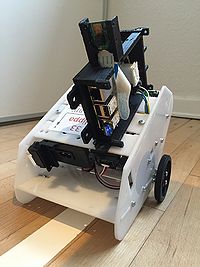Vision based Line Follower
From Rsewiki
(Difference between revisions)
(→Hardware needed) |
(→Hardware needed) |
||
| Line 6: | Line 6: | ||
* A clean Raspberry Pi (model 2 and above is preferred). In case the Pi is clean with an OS newly installed simply skip the ''Raspberry Pi'' section under ''Software Installation''. | * A clean Raspberry Pi (model 2 and above is preferred). In case the Pi is clean with an OS newly installed simply skip the ''Raspberry Pi'' section under ''Software Installation''. | ||
* A Raspberry Pi [https://www.raspberrypi.org/help/camera-module-setup/ camera modul]. | * A Raspberry Pi [https://www.raspberrypi.org/help/camera-module-setup/ camera modul]. | ||
| + | * A mount for Raspberry Pi + camera module. Consult [http://www.dtu.dk/Service/Telefonbog/Person?id=14453&cpid=8720&tab=1 JCA] for this. | ||
* A few female/female jumper wires for connecting the Raspberry Pi with the RegBot. | * A few female/female jumper wires for connecting the Raspberry Pi with the RegBot. | ||
Revision as of 16:29, 2 March 2016
Contents |
Hardware needed
For installing and utilizing the line follower application for RegBot robots the following things are needed:
- A fully functional RegBot programmed with latest version of the robot software. Consult this section to ensure that.
- A clean Raspberry Pi (model 2 and above is preferred). In case the Pi is clean with an OS newly installed simply skip the Raspberry Pi section under Software Installation.
- A Raspberry Pi camera modul.
- A mount for Raspberry Pi + camera module. Consult JCA for this.
- A few female/female jumper wires for connecting the Raspberry Pi with the RegBot.
Also it would be good to have access to a "HDMI input"-screen in order to locally make the initial connection to WiFi and setup SSH for remote access.
Software installation
Instructions on how to install the needed software on clean Raspberry Pi