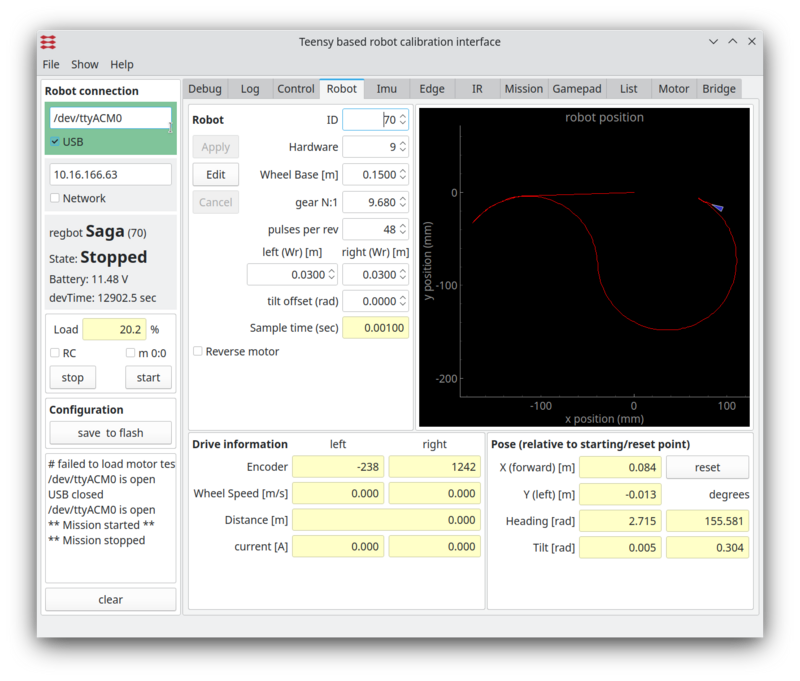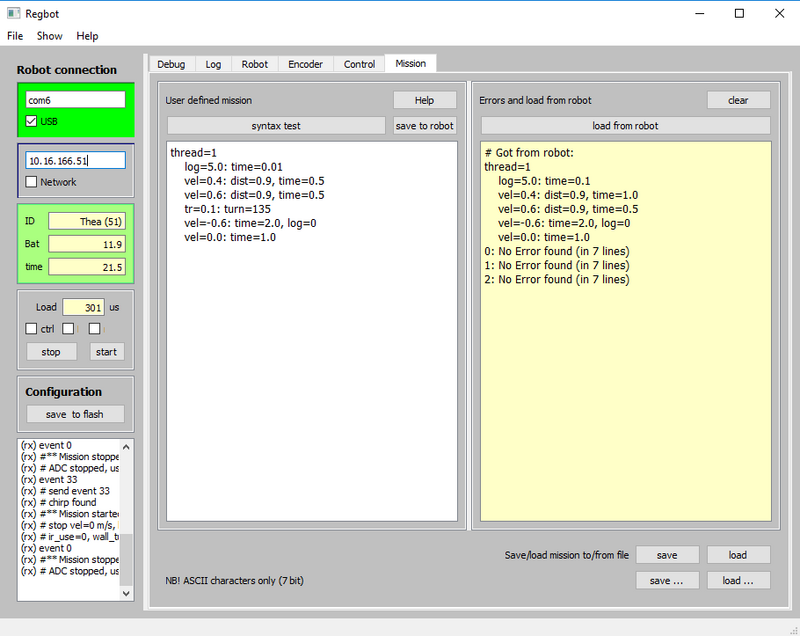Getting started
From Rsewiki
(Difference between revisions)
| Line 10: | Line 10: | ||
[[File:Gui_robot.png | 800px]] | [[File:Gui_robot.png | 800px]] | ||
| + | |||
| + | [[File:screenshot-regbot.png | 800px]] | ||
| + | |||
Figure 1. REGBOT GUI, then top-left frame controls the connection. Etiher communication over an USB com-port or using WiFi. | Figure 1. REGBOT GUI, then top-left frame controls the connection. Etiher communication over an USB com-port or using WiFi. | ||
Revision as of 16:00, 31 December 2018
Back to Regbot main page.
GUI
The GUI is a python-QT application used to configure the REGBOT. Runs under Windows (regbot.exe) or Linux (regbot.py, but requires the right python packages to be installed first)
Connect
The GUI looks like shown here in figure 1.
Figure 1. REGBOT GUI, then top-left frame controls the connection. Etiher communication over an USB com-port or using WiFi.