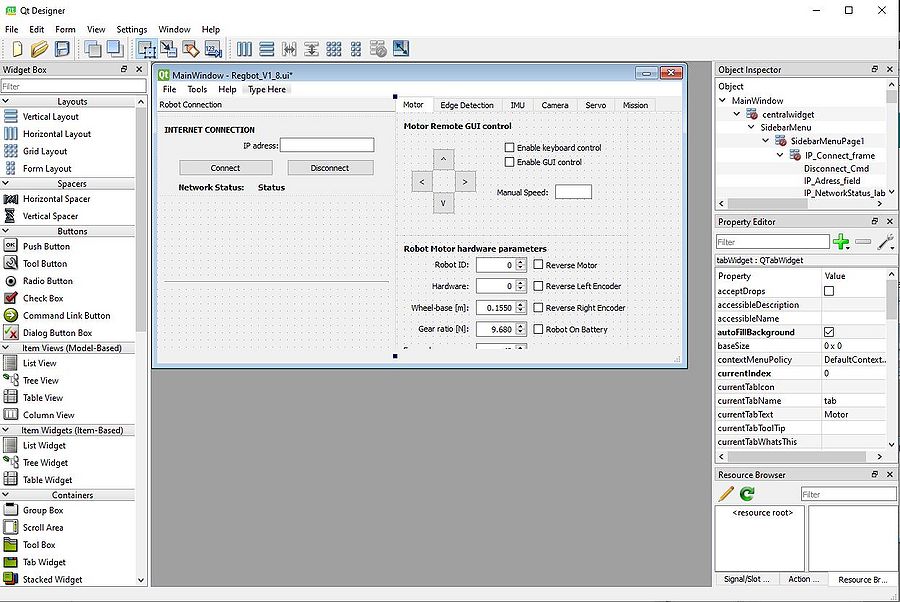Python interface
From Rsewiki
(Difference between revisions)
(→Qt GUI interface design) |
(→Qt GUI interface design) |
||
| Line 2: | Line 2: | ||
== Qt GUI interface design == | == Qt GUI interface design == | ||
| − | The Regbot desktop application is designed using Qt-Designer app which uses the widgets from the Qt GUI framework. The application gives a possibility to quickly build interfaces using the drag-and-drop feature for placing necessary components in your interface. | + | The Regbot desktop application is designed using the Qt-Designer app which uses the widgets from the Qt GUI framework. The application gives a possibility to quickly build interfaces using the drag-and-drop feature for placing necessary components in your interface. |
The Qt designer produces .ui files that can be translated to C++ or Python interface code. | The Qt designer produces .ui files that can be translated to C++ or Python interface code. | ||
This user interface was designed using Python. | This user interface was designed using Python. | ||
| Line 9: | Line 9: | ||
The translated UI file will be autogenerated with all the parameters that were set in Qt-Designer app like - object name, size, and many other parameters that correspond to each specific object. | The translated UI file will be autogenerated with all the parameters that were set in Qt-Designer app like - object name, size, and many other parameters that correspond to each specific object. | ||
| + | |||
| + | |||
| + | The translated .ui files can be auto-generated using the following commands: | ||
| + | # Generating Python interface file from Qt-Designer .ui file | ||
| + | pyuic5 -x "filename".ui -o "filename".py | ||
Revision as of 16:33, 22 November 2020
Qt GUI interface design
The Regbot desktop application is designed using the Qt-Designer app which uses the widgets from the Qt GUI framework. The application gives a possibility to quickly build interfaces using the drag-and-drop feature for placing necessary components in your interface. The Qt designer produces .ui files that can be translated to C++ or Python interface code. This user interface was designed using Python.
The translated UI file will be autogenerated with all the parameters that were set in Qt-Designer app like - object name, size, and many other parameters that correspond to each specific object.
The translated .ui files can be auto-generated using the following commands:
# Generating Python interface file from Qt-Designer .ui file pyuic5 -x "filename".ui -o "filename".py