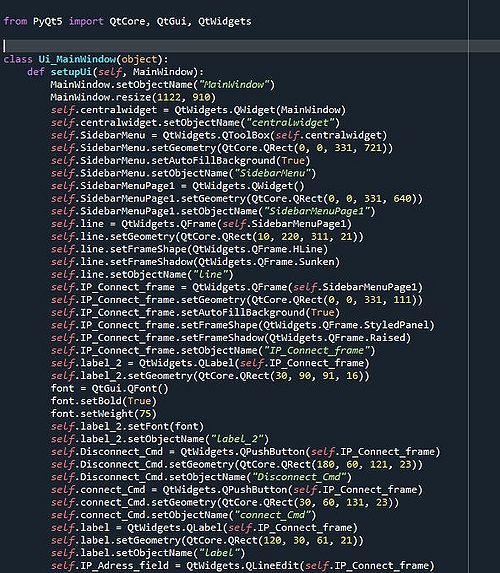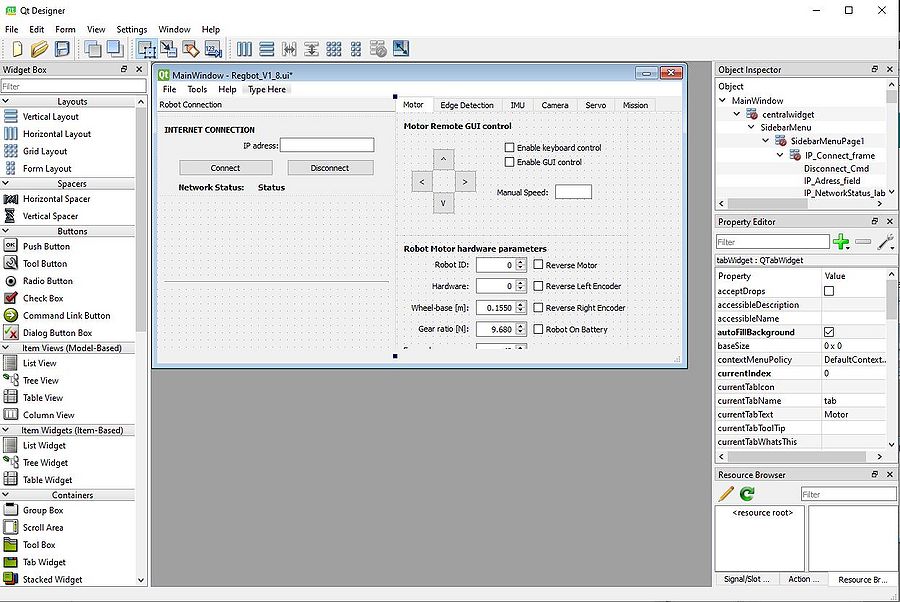Python interface
(→Qt GUI interface design) |
(→Qt GUI interface design) |
||
| Line 16: | Line 16: | ||
Note that this file is generated in the directory where the terminal was opened, so make sure that you know where this file is located after using this command. | Note that this file is generated in the directory where the terminal was opened, so make sure that you know where this file is located after using this command. | ||
| + | |||
| + | In the picture below, you can see an example of an auto-generated python interface file, that can later be included in the rest of your application as a user interface. | ||
| + | [[File:UIpy.JPG | 500px]] | ||
Revision as of 16:42, 22 November 2020
Qt GUI interface design
The Regbot desktop application is designed using the Qt-Designer app which uses the widgets from the Qt GUI framework. The application gives a possibility to quickly build interfaces using the drag-and-drop feature for placing necessary components in your interface. The Qt designer produces .ui files that can be translated to C++ or Python interface code. This user interface was designed using Python.
The translated UI file will be autogenerated with all the parameters that were set in Qt-Designer app like - object name, size, and many other parameters that correspond to each specific object.
The translated .ui files can be auto-generated using the following commands:
# Generating Python interface file from Qt-Designer .ui file pyuic5 -x "filename".ui -o "filename".py
Note that this file is generated in the directory where the terminal was opened, so make sure that you know where this file is located after using this command.
In the picture below, you can see an example of an auto-generated python interface file, that can later be included in the rest of your application as a user interface.