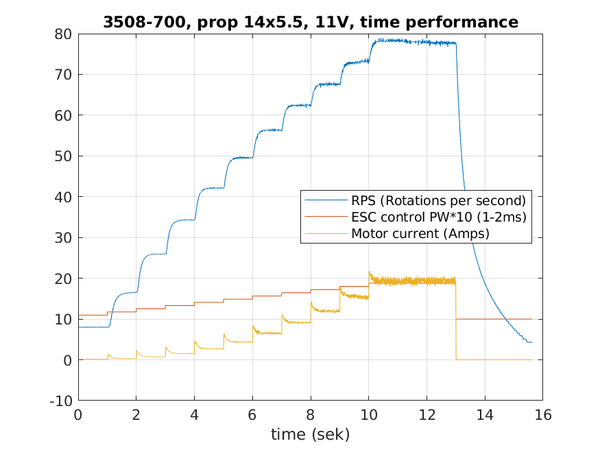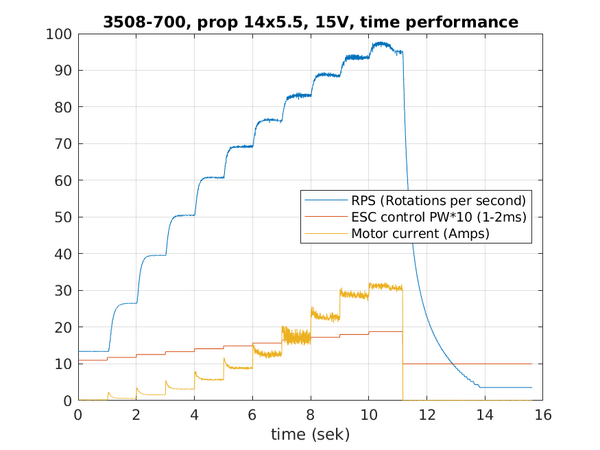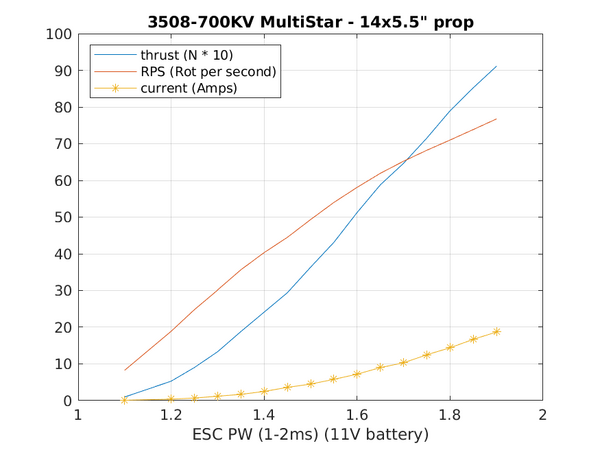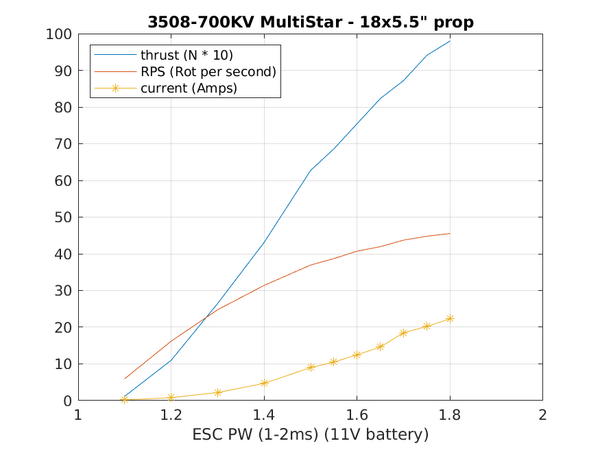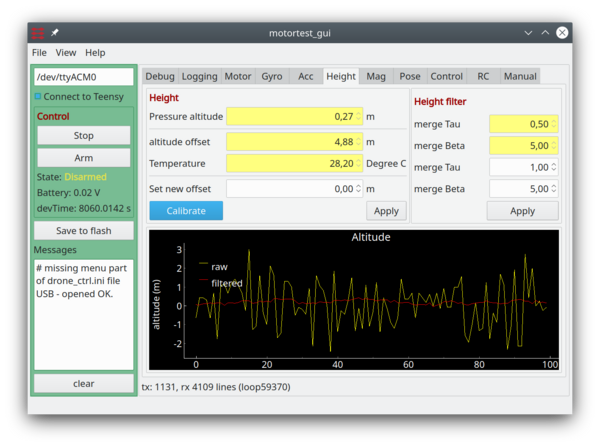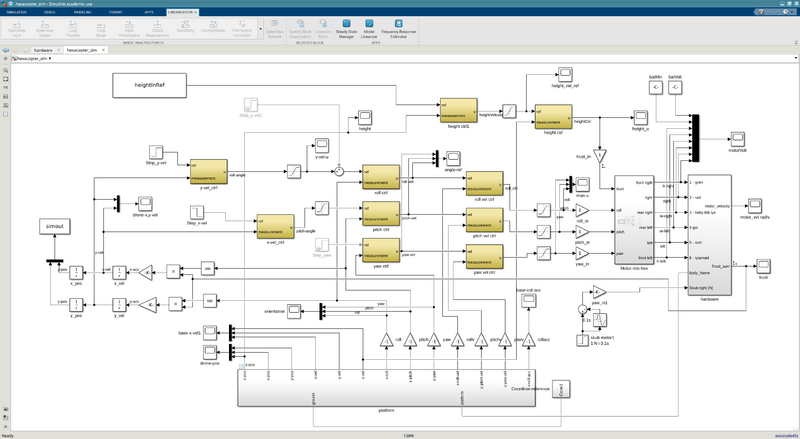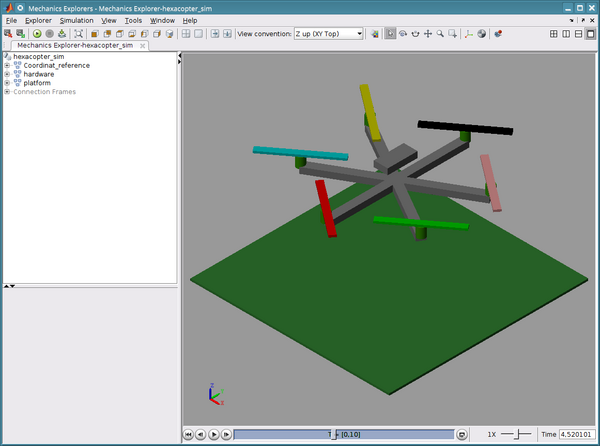Drone control
(→MATLAB simulation) |
(→Propeller - motor performance) |
||
| Line 66: | Line 66: | ||
[[File:3508-700-14x5.5-11v.png | 600px]] | [[File:3508-700-14x5.5-11v.png | 600px]] | ||
| + | [[File:3508-700-14x5.5-15v.png | 600px]] | ||
| − | |||
| − | |||
| − | + | With 11 V supply (left) and 15V (right). | |
| + | From 1.1ms to the ESC (idle) to 1.9ms almost full throttle. The ESC update frequency is 400 Hz. | ||
| − | |||
=== Trust 3508-700 14x5.5 === | === Trust 3508-700 14x5.5 === | ||
Revision as of 16:32, 8 October 2020
Drone project
This project is intended to be a rather simple core drone stabilizer application based on Teensy and the prop shield.
Intended to be expanded with an outer control loop with a non-realtime sensor, e.g. GNSS, camera or laser scanner.
Contents |
Hardware
Drone software
There are two versions of the drone firmware, one for the motor test (mostly performance of a single motor) without the need of the prop-sheld and a full version to be used on the flying drone.
To get the source code - see section "software and files" below.
Motor test firmware
The motor test firmware is in the "motortest" directory.
To compile the source for a Teensy 3.5 or 3.6 the Teensiduino needs to be installed first.
Install Teensiduino, see https://www.pjrc.com/teensy/td_download.html . Start with installing the most recent supported version of Arduino, then overlay this by installing the Teensiduino.
Once installed the directory needs to be prepared for compilation.
Linux
make shortcut links to libraries and compiler. The shourtcut described below assumes you have installed arduino version 1.8.9 (and Teensiduino) in your home directory, change as appropriate:
cd drone_ctrl/motortest ln -s ~/arduino-1.8.9/hardware/teensy/avr/libraries ln -s ~/arduino-1.8.9/hardware/teensy/avr/cores/teensy3 ln -s ~/arduino-1.8.9/hardware/tools/ make make upload
Drone firmware
The drone flight controller (base) firmware is in the "drone_ctrl" directory.
To compile the source for a Teensy 3.5 or 3.6 the Teensiduino needs to be installed first.
Install Teensiduino, see https://www.pjrc.com/teensy/td_download.html . Start with installing the most recent supported version of Arduino, then overlay this by installing the Teensiduino.
Once installed the directory needs to be prepared for compilation.
Linux
make shortcut links to libraries and compiler. The shourtcut described below assumes you have installed arduino version 1.8.9 (and Teensiduino) in your home directory, change as appropriate:
cd drone_ctrl/drone_ctrl ln -s ~/arduino-1.8.9/hardware/teensy/avr/libraries ln -s ~/arduino-1.8.9/hardware/teensy/avr/cores/teensy3 ln -s ~/arduino-1.8.9/hardware/tools/ make make upload
Propeller - motor performance
Measured with the "motortest" firmware and the python app below. The used motor is the 3508-700KV Turnigy Multistar 14 Pole Brushless and a 14x5.5 carbon propeller. The ESC is a Hobby-wing x-rotor 40A controller.
Time responce
With 11 V supply (left) and 15V (right).
From 1.1ms to the ESC (idle) to 1.9ms almost full throttle. The ESC update frequency is 400 Hz.
Trust 3508-700 14x5.5
Transfer gain measurement from ESC pulse width to trust. The Hobby Wing controller is calibrated to 1ms=off, 2ms=full power.
Normal size propeller (14x5.5) for the motor. The translation for ESC pulse to trust is almost linear. The thrust increases with the square of the rotation speed, but drag increases with power 3 of the rotation speed, so the end result is almost linear. The maximum thrust is about 1kg (10N).
Data for the graph above is
% Measurement from esc,motor,propeller test % file created 2020-10-04 17:49:57.982360 % 1: esc value (motor 1) 0=1ms, 1024 = 2ms % 2: rps (motor 1) a rotations per second) % 3: rps (motor 1) b rotations per second) % 4: Motor voltage (volt) % 5: total current (amps) % 6: thrust force (gram force) % 7: CCV (rotation direction) % 8: Temperature motor (deg C) % 9: Temperature ESC (deg C) 100 8.27 8.27 11.3 0.1 10 0 38.8 33.3 200 18.89 18.91 11.3 0.4 54 0 28.8 27.9 250 24.78 24.78 11.3 0.7 92 0 27.2 28.0 300 30.11 30.16 11.3 1.2 136 0 27.8 27.6 350 35.65 35.65 11.1 1.7 192 0 27.2 28.2 400 40.33 40.54 11.2 2.5 246 0 26.3 28.7 450 44.49 44.47 11.3 3.6 300 0 27.4 28.4 500 49.34 49.33 11.3 4.5 371 0 26.8 28.5 550 54.00 54.01 11.4 5.8 440 0 27.9 29.2 600 58.11 58.07 11.2 7.2 523 0 27.0 29.3 650 61.94 61.71 11.0 9.0 600 0 27.0 30.0 700 65.24 65.20 11.0 10.3 660 0 27.6 29.8 750 68.22 68.67 11.2 12.5 730 0 29.2 30.6 800 71.01 71.14 11.3 14.4 806 0 31.7 30.3 850 73.87 73.89 11.5 16.7 870 0 32.1 29.1 900 76.76 76.62 10.8 18.7 930 0 33.0 31.3
Trust 3508-700 18x5.5
Oversize propeller (18x5.5). The translation for ESC pulse to thrust is almost linear here, with lower RPM and higher motor current.
Data for the graph above with 18" propeller is
% Measurement from esc,motor,propeller test % file created 2020-10-04 17:40:42.147504 % 1: esc value (motor 1) 0=1ms, 1024 = 2ms % 2: rps (motor 1) a rotations per second) % 3: rps (motor 1) b rotations per second) % 4: Motor voltage (volt) % 5: total current (amps) % 6: thrust force (gram force) % 7: CCV (rotation direction) % 8: Temperature motor (deg C) % 9: Temperature ESC (deg C) 100 5.95 5.95 11.3 0.2 12 0 24.7 28.3 200 16.19 16.18 11.2 0.8 112 0 24.7 28.2 300 24.77 24.76 11.2 2.2 270 0 24.7 28.8 400 31.39 31.42 11.0 4.7 440 0 23.9 29.5 500 36.94 36.98 11.2 9.0 640 0 25.1 30.0 550 38.70 38.70 11.3 10.5 700 0 25.8 31.4 600 40.72 40.56 11.0 12.5 770 0 28.4 32.4 650 41.95 42.14 10.7 14.6 840 0 29.1 35.4 700 43.73 43.73 11.1 18.5 890 0 33.1 37.1 750 44.79 44.83 10.8 20.2 960 0 35.0 37.9 800 45.53 45.56 11.8 22.3 1000 0 39.6 39.0
Software and files
The files for these results is in our subversion repository:
Install subversion - https://subversion.apache.org/packages.html - and from a command line
svn checkout svn://repos.gbar.dtu.dk/jcan/mobotware/drone_ctrl cd drone_ctrl/trunk/motortest_gui ls - motortest_gui.py is the application below. - plot_rpm_sensor.m is the Matlab script to make the plots above. ... other support and data files. cd drone_ctrl/trunk/doc/Matlab - Simulink version of hexacopter drone
Motor test app
A motor test GUI is available (in the motortest_gui directory) - it will talk to the motortest firmware - and there is no need for the prop-shield for this application.
Motor test GUI. There is the possibility to log time performance (in the log tab), to test run an ESC (or up to 6 ESCs) in the data tab.
The hardware configuration and pin-out are described in the hardware section above.
MATLAB simulation
Once the drone hardware (mass, configuration, motor and propeller) is known, then it can be simulated in Matlab simulink. The script in the doc/matlab directory has scrips for the simulation and estimating a linear transfer function in an operating point and calculate the needed controller parameters (roll, pitch, yaw - velocity and position as well as height control).
Further controllers for lateral velocity are added too, but these last controllers are not included in the drone firmware.
Simulink model of hexacopter.
Sim mechanics simulated hex-drone hoovering.