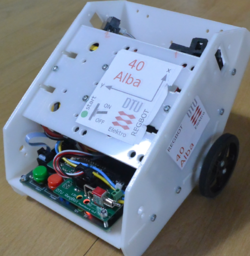|
|
| (146 intermediate revisions by 2 users not shown) |
| Line 1: |
Line 1: |
| − | Small robot intended for control-1 exercises.
| |
| | | | |
| − | [[File:regbot-final.png|200px]] | + | REGBOT is a small robot designed for exercises for our linear control 1 course (PID control) ([http://www.dtu.dk/english/Service/Phonebook/Person?id=14453 author]). |
| | | | |
| − | ==Hardware==
| + | [[file:foto_of_Alba_40.png | 250px]] |
| | | | |
| − | [[Design overview]] can be found here.
| + | Figur 1. Version 2 of Regbot. |
| | | | |
| − | REGBOT comes in 2 versions:
| + | == Overview == |
| − | * version 1A - with robot number 1..15
| + | |
| − | * version 2B - with robot number 16..36
| + | |
| | | | |
| − | [[REGBOT robot status]]
| + | This section is intended for users. |
| | | | |
| − | ==Software download==
| + | [[Getting started]] with REGBOT GUI. |
| | | | |
| − | *Robot software (regbot.hex): 2.241
| + | [[User interface]], how to configure the robot using the Regbot client. |
| | | | |
| − | *Client software for windows (regbot.exe): 2.247
| + | [[Control]] overview gives some information on control possibilities. |
| | | | |
| − | (as of 1 January 2016)
| + | [[Mission]], how to write a mission. |
| | | | |
| − | repository for software - client and robot
| + | [[Regbot calibration]] for better performance. |
| | | | |
| − | * client: svn://repos.gbar.dtu.dk/jcan/regbot/qtgui
| + | [[Regbot maintenance]] for longer life. |
| − | * robot: svn://repos.gbar.dtu.dk/jcan/regbot/regbot
| + | |
| | | | |
| − | On a Linux computer do something like this:
| + | [[Regbot GUI]] installation. |
| − | svn co svn://repos.gbar.dtu.dk/jcan/regbot/regbot .
| + | |
| − | svn co svn://repos.gbar.dtu.dk/jcan/regbot/qtgui .
| + | |
| | | | |
| − | ==Install software== | + | == Install notes == |
| | | | |
| − | Get the regbot.exe from the course homepage, place it in a directory, this directory will be default for configuration file and result files from the robot.
| + | This section is primarily installation notes and more detailed descriptions not usually needed by the end-user. |
| | | | |
| − | A driver must be installed to get in contact with the robot - see [[installation in windows]]
| + | [[Regbot command interface]] - command list. |
| | | | |
| − | The driver will create a com-port when connected - most likely com3 or any higher number.
| + | [[Software installation]] on REGBOT (Arduino) and tool-chain - Linux |
| − | When the robot is disconnected by unplugging the cable, then the client needs to be restarted if it was connected when the cable was unplugged (no connection detect in windows).
| + | |
| | | | |
| − | * [[Software installation]] and tool-chain - Linux
| + | [[Regbot old stuff]] |
| − | * [[installation in windows]] some of the tool-chain
| + | |
| − | * [[Schematic]]
| + | |
| − | | + | |
| − | | + | |
| − | ==User interface==
| + | |
| − | | + | |
| − | The user interface can configure and run the robot, as well as inspecting almost all values on the robot. Written in python using Qt GUI library.
| + | |
| − | | + | |
| − | [[User interface]]
| + | |
| − | | + | |
| − | ==Design overview hardware==
| + | |
| − | | + | |
| − | [[File:blockdiagram_rev2.png]]
| + | |
| − | | + | |
| − | Hardware blockdiagram.
| + | |
| − | Most blocks are off-the-shelf hardware modules from PJRC (Teensy), Pololu (motor, driver and buck-boost converter) and Sparkfun (IMU).
| + | |
| − | | + | |
| − | A line sensor is planned, but not implemented yet.
| + | |
| − | | + | |
| − | ==Design overview software==
| + | |
| − | | + | |
| − | [[File:blockdiagram_software.png|900px]]
| + | |
| − | | + | |
| − | Overview of software data flow. Yellow is control blocks.
| + | |
| − | Green is hardware (motor and sensors), Light green is calculations. Light blue is obtained values.
| + | |
| − | Gray is input values.
| + | |
| − | | + | |
| − | Sample time for all controllers and data values are 1ms.
| + | |
| − | All software is written in c++, based on Arduino libraries.
| + | |
| − | | + | |
| − | | + | |
| − | * [[Design calculations]]
| + | |
| − | | + | |
| − | ==PCB connections revision 2B==
| + | |
| − | | + | |
| − | Component placement and values (in red) are shown here.
| + | |
| − | Plug connections are shown in blue.
| + | |
| − | | + | |
| − | [[File:component-drawing.png]]
| + | |
| − | | + | |
| − | The Sharp IR sensor output is not connected to an AD converter input.
| + | |
| − | | + | |
| − | The IR sensor voltage divider output should be between 0 and 1.2V,
| + | |
| − | and could be connected to A0 and A1 (used to be feedback from motor-controller).
| + | |
| − | Unfortunately a plug can not be mounted (space conflict with USB plug).
| + | |
| − | | + | |
| − | The orange wires are patches (line sensor low power at pin 32 and from IR sensor to A0 and A1).
| + | |
| − | | + | |
| − | ==Install hardware - version 1A==
| + | |
| − | | + | |
| − | The motor and IMU wires are mounted as shown here.
| + | |
| − | The IMU uses 4 wires only, so only the rightmost pins (1..4) on the main board are used.
| + | |
| − | | + | |
| − | [[File:motor-imu-wire.png]]
| + | |
| − | | + | |
| − | Pin 1 on the IMU is as shown here
| + | |
| − | | + | |
| − | [[File:imu-wire.png]]
| + | |
| − | | + | |
| − | The teensy processor and power is connected as shown
| + | |
| − | | + | |
| − | [[File:teensy-annotated.png]]
| + | |
REGBOT is a small robot designed for exercises for our linear control 1 course (PID control) (author).
Figur 1. Version 2 of Regbot.
This section is intended for users.
This section is primarily installation notes and more detailed descriptions not usually needed by the end-user.