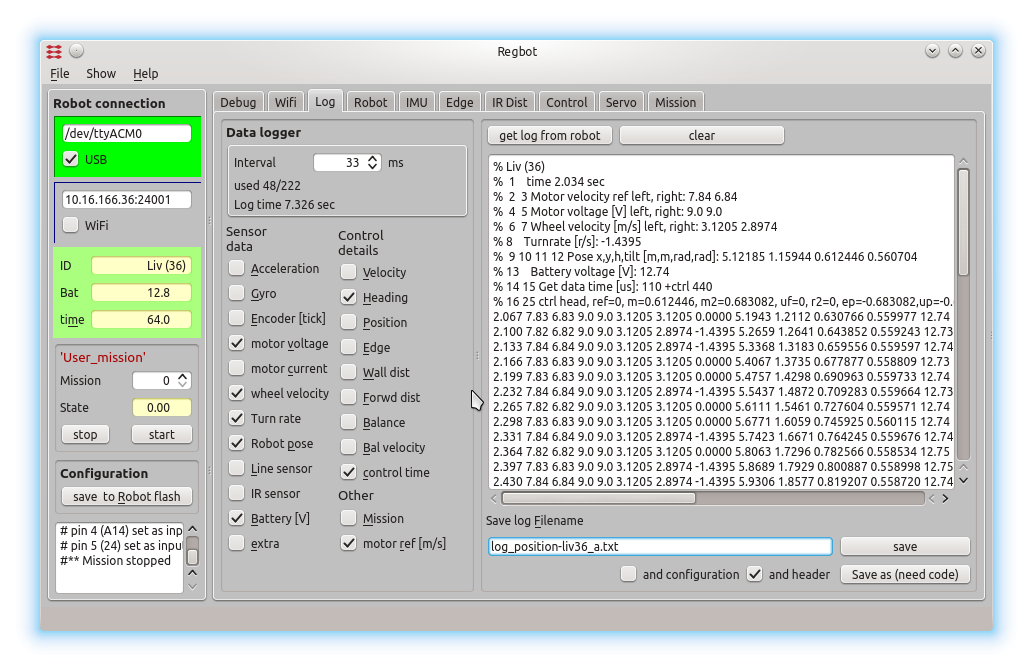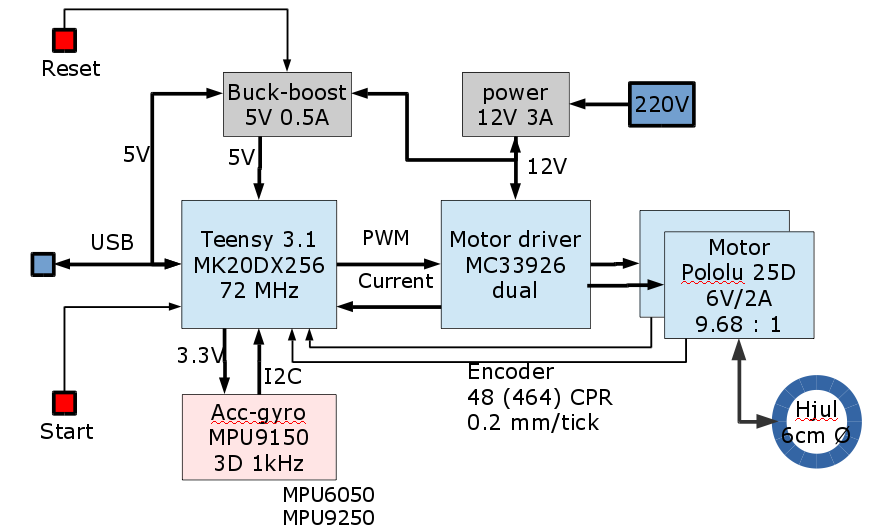Regbot
Small robot intended for control-1 exercises.
Contents |
Version
- Robot software (regbot.hex): 43
- Client software for windows (regbot.exe): 43
(as of January 13, 2015)
Both includes software for exercise 3+4 in the controlcourse
New versions will be available as needed on the campusnet.
The needed drivers are available on databar computers (they require administrator rights to install), but can be installed on other windows computers - see below.
Contact: jca@elektro.dtu.dk
User interface
The user interface can configure and run the robot, as wel as inspecting almost all values on the robot. Written in python using Qt GUI library.
Install client in Windows
Get the regbot.exe from the course homepage, place it in a directory, this directory will be default for configuration file and result files from the robot.
A driver must be installed to get in contact with the robot - see installation in windows
The driver willcreate a com-port when connected - most likely com3. When the robot is disconnected by unplugging the cable, then the client needs to be restarted if it was connected when the cablewas unplugged.
for more advanced installation see installation in windows
Design overview
Design issues
This part is for design issus, and not needed for normal user.
The robot consist of a 72MHz 32bit ARM processor on a teensy 3.1 board, controlling a pololu motor controller and 2 small pololu motors with magnetic encoder. A further sensor is sparkfun LSM9050 IMU. Supplied by 12V 3A from 220V on a thin wire. The processor, IMU and wheel-encoders can be supplied from USB.
- Installation on windows
- Software installation and tool-charin
- Design calculations
- installation in windows
- Schematic
repository for software - client and robot