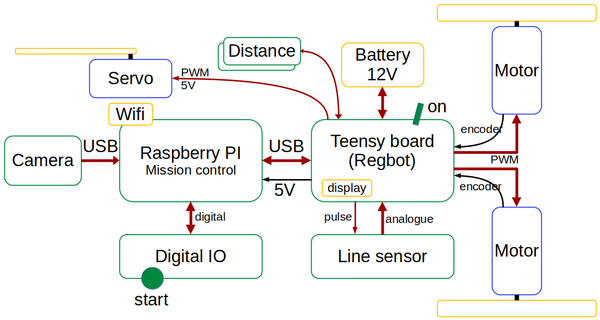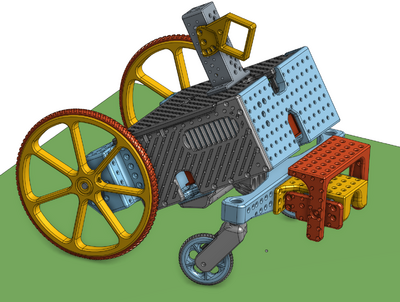Robobot B
From Rsewiki
(Difference between revisions)
(→Install on SD) |
(→Development notes) |
||
| (45 intermediate revisions by one user not shown) | |||
| Line 1: | Line 1: | ||
| − | + | Robobot B is a simplified (2024) version of the old Robobot | |
| − | =Robobot | + | =Robobot= |
| − | + | [[File:robobot-in-blocks-2024.png | 600px]] | |
| + | [[File:robobot-design-2024.png | 400px]] | ||
==Overview== | ==Overview== | ||
| − | + | This section is intended for users. | |
| − | + | * [[Robobot architecture | Software overview]] and blocks description. | |
| + | * [[Robobot software description | Software description]] and examples. | ||
| + | * [[Raspberry Pi directory structure for Robobot]] | ||
| + | * [[Robobot and MATLAB]] use of logfiles. | ||
| + | * [[Robobot hardware]] items. | ||
| + | * [[Robobot circuits]] | ||
| − | + | ==Development notes== | |
| − | + | ||
| − | = | + | |
| − | + | ||
| − | + | ||
| − | + | ||
| − | + | ||
| − | + | ||
| − | + | ||
| − | + | ||
| − | + | ||
| − | + | ||
| − | + | ||
| − | + | ||
| − | + | ||
| − | + | ||
| − | + | ||
| − | + | ||
| − | + | ||
| − | + | ||
| − | + | ||
| − | + | ||
| − | =Development notes= | + | |
This section is for development notes. | This section is for development notes. | ||
| − | + | * [[Robobot install on Raspberry]] | |
| − | + | * DTU network and time setup: [[Network setup]] | |
| − | + | * [[Enable autostart]] and IP display | |
| − | + | * [[Robobot base software installation]] | |
| − | + | * Setup of [[Robobot webcam server]] | |
| − | + | * Old [[robobot]], instructions are mostly depricated | |
| − | + | ||
| − | [[Raspberry | + | |
| − | + | ||
| − | [[ | + | |
| − | + | ||
| − | * | + | |
| − | + | ||
| − | + | ||
| − | + | ||
| − | + | ||
| − | * | + | |
| − | + | ||
| − | + | ||
| − | + | ||
| − | + | ||
| − | + | ||
| − | + | ||
| − | + | ||
| − | + | ||
| − | + | ||
| − | + | ||
| − | + | ||
| − | + | ||
| − | + | ||
| − | + | ||
| − | + | ||
| − | + | ||
| − | + | ||
| − | + | ||
| − | + | ||
| − | + | ||
| − | + | ||
| − | + | ||
| − | + | ||
| − | + | ||
| − | + | ||
| − | + | ||
| − | + | ||
| − | + | ||
| − | + | ||
| − | + | ||
| − | + | ||
| − | + | ||
| − | + | ||
| − | + | ||
| − | + | ||
| − | + | ||
| − | + | ||
| − | + | ||
| − | + | ||
| − | + | ||
| − | + | ||
| − | + | ||
| − | + | ||
| − | + | ||
| − | + | ||
| − | + | ||
| − | + | ||
| − | + | ||
| − | + | ||
| − | + | ||
| − | + | ||
| − | + | ||
| − | + | ||
| − | [[robobot]] | + | |
Latest revision as of 16:39, 9 January 2024
Robobot B is a simplified (2024) version of the old Robobot
[edit] Robobot
[edit] Overview
This section is intended for users.
- Software overview and blocks description.
- Software description and examples.
- Raspberry Pi directory structure for Robobot
- Robobot and MATLAB use of logfiles.
- Robobot hardware items.
- Robobot circuits
[edit] Development notes
This section is for development notes.
- Robobot install on Raspberry
- DTU network and time setup: Network setup
- Enable autostart and IP display
- Robobot base software installation
- Setup of Robobot webcam server
- Old robobot, instructions are mostly depricated