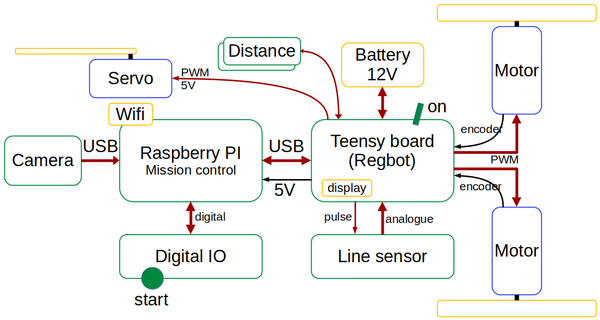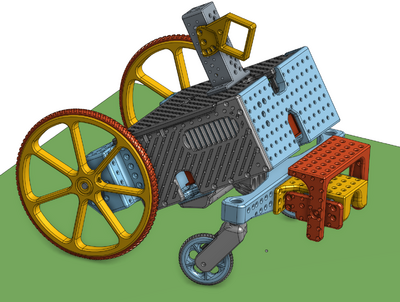|
|
| (24 intermediate revisions by one user not shown) |
| Line 1: |
Line 1: |
| − | This page is is for development nodes and user description of the simplified version of Robobot
| + | Robobot B is a simplified (2024) version of the old Robobot |
| | | | |
| − | =Robobot B description= | + | =Robobot= |
| | | | |
| − | This section is intended for users.
| + | [[File:robobot-in-blocks-2024.png | 600px]] |
| | + | [[File:robobot-design-2024.png | 400px]] |
| | | | |
| | ==Overview== | | ==Overview== |
| | | | |
| − | [[Robobot architecture]]
| + | This section is intended for users. |
| | | | |
| − | == Hardware==
| + | * [[Robobot architecture | Software overview]] and blocks description. |
| | + | * [[Robobot software description | Software description]] and examples. |
| | + | * [[Raspberry Pi directory structure for Robobot]] |
| | + | * [[Robobot and MATLAB]] use of logfiles. |
| | + | * [[Robobot hardware]] items. |
| | + | * [[Robobot circuits]] |
| | | | |
| − | Plastic
| + | ==Development notes== |
| − | | + | |
| − | ==Electronics== | + | |
| − | | + | |
| − | PCB
| + | |
| − | | + | |
| − | ==Software on Raspberry==
| + | |
| − | | + | |
| − | ===Software repository===
| + | |
| − | | + | |
| − | ===Directory structure===
| + | |
| − | | + | |
| − | On the Raspberry the main directory and files are:
| + | |
| − | | + | |
| − | /home/local/
| + | |
| − | +-git - Directory for libratyes available from a GIT repository (mostly Teensy/arduino libraries).
| + | |
| − | | +-CLI11 - Directory with command line interface library CLI (from github)
| + | |
| − | +-svn - Directory for software from the subversion repository (Robobot specific software).
| + | |
| − | | +-regbot - Directory for the Teesny software (firmware) this part is called Regbot.
| + | |
| − | | | +-regbot_gui Debug app for Regbot.
| + | |
| − | | | +-regbot The firmware source code.
| + | |
| − | | +-robobot - Directory for the Robobot specific code.
| + | |
| − | | | +-setup Directory with some default configuration files.
| + | |
| − | | | +-raubase The basic Raspberry Pi software for Robobot.
| + | |
| − | | | | +-src Source code
| + | |
| − | | | | +-build Build directory with Makefile
| + | |
| − | | | | | +-log Directory for data-monitoring logfiles
| + | |
| − | | | | CMakeList.txt Directives to generate a Makefile using cmake
| + | |
| − | | | | robot.ini Configuration and calibration file
| + | |
| − | | | +- ip_disp Small app to update the IP address of the Raspberry.
| + | |
| − | | | log_ip_dist.txt Logfile for IP and temperature monotoring
| + | |
| − | | +-log - Directory with logfiles from ip_disp (IP, users and CPU temperature)
| + | |
| − | on_reboot.bash - Script to start applications that should start after a reboot (ip_disp)
| + | |
| − | | + | |
| − | ===Robot software===
| + | |
| − | | + | |
| − | ==Firmware on Teensy==
| + | |
| − | | + | |
| − | ===Description===
| + | |
| − | | + | |
| − | ===Compile tools===
| + | |
| − | | + | |
| − | ===Upload to Teensy===
| + | |
| − | | + | |
| − | =Development notes= | + | |
| | | | |
| | This section is for development notes. | | This section is for development notes. |
| | | | |
| − | ==Software installation Raspberry Pi==
| + | * [[Robobot install on Raspberry]] |
| − | | + | * DTU network and time setup: [[Network setup]] |
| − | | + | * [[Enable autostart]] and IP display |
| − | ===Install on Raspberry===
| + | * [[Robobot base software installation]] |
| − | | + | * Setup of [[Robobot webcam server]] |
| − | Barebone installation (Raspbian GNU/Linux 11 (bullseye) as of July 2023)
| + | * Old [[robobot]], instructions are mostly depricated |
| − | | + | |
| − | [[Raspberry base install]] | + | |
| − | | + | |
| − | * make a bootable SD card | + | |
| − | * Make a new user called local and set the group permissions
| + | |
| − | | + | |
| − | sudo adduser local gpio
| + | |
| − | | + | |
| − | * Install general-purpose development packages
| + | |
| − | | + | |
| − | ===Additional packages===
| + | |
| − | | + | |
| − | Install the following packages:
| + | |
| − | libreadline-dev
| + | |
| − | libopencv-dev
| + | |
| − | libgpiod-dev
| + | |
| − | gpiod
| + | |
| − | cmake
| + | |
| − | subversion
| + | |
| − | aptitude
| + | |
| − | telnet
| + | |
| − | ntp
| + | |
| − | ntpdate
| + | |
| − | nmap
| + | |
| − | lsof
| + | |
| − | sudo apt install libreadline-dev libopencv-dev libgpiod-dev gpiod cmake subversion aptitude telnet nmap lsof
| + | |
| − | | + | |
| − | and, if available
| + | |
| − | sudo apt install libcli11-dev
| + | |
| − | | + | |
| − | Install command line interface library (if not found by 'apt install libcli11-dev')
| + | |
| − | cd
| + | |
| − | cd git
| + | |
| − | git clone https://github.com/CLIUtils/CLI11.git
| + | |
| − | | + | |
| − | ===User and network (WiFi)===
| + | |
| − | | + | |
| − | Connect to DTU Wifi
| + | |
| − | | + | |
| − | * use NTP (network time protocol) with DTU network (require ntp and ntpdate packages)
| + | |
| − | * connect to DTU network without showing secret password
| + | |
| − | | + | |
| − | Instructions here [[Network setup]]
| + | |
| − | | + | |
| − | ===Enable autostart===
| + | |
| − | | + | |
| − | ====Display of IP====
| + | |
| − | | + | |
| − | Start app to display IP on Regbot display, log CPU temperature and synchronize hostname
| + | |
| − | | + | |
| − | Make an on-rebbot script in the home directory
| + | |
| − | | + | |
| − | cp ~/svn/robobot/setup/on_reboot.bash ~/
| + | |
| − | | + | |
| − | This file is something like:
| + | |
| − | | + | |
| − | #!/bin/bash
| + | |
| − | # script to start applications after a reboot
| + | |
| − | #
| + | |
| − | # run the app to show IP of raspberry on the Teensy display.
| + | |
| − | mkdir -p /home/local/svn/log
| + | |
| − | cd /home/local/svn/log
| + | |
| − | # save the last reboot date
| + | |
| − | echo "Rebooted" >> rebootinfo.txt
| + | |
| − | date >> rebootinfo.txt
| + | |
| − | ../robobot/ip_disp/build/ip_disp &
| + | |
| − | # save PID for debugging
| + | |
| − | echo "ip_disp started with PID:" >> rebootinfo.txt
| + | |
| − | pgrep -l ip_disp >> rebootinfo.txt
| + | |
| − | exit 0
| + | |
| − | | + | |
| − | Use crontab to run this script at reboot
| + | |
| − | | + | |
| − | crontab -e
| + | |
| − | | + | |
| − | Add this line at the end:
| + | |
| − | @reboot /home/local/on_reboot.bash
| + | |
| − | | + | |
| − | ====Hostname update====
| + | |
| − | | + | |
| − | A script updates the Raspberry Pi hostname, with the name in ''~/svn/log/robotname''.
| + | |
| − | The script ''rename_host.bash'' is:
| + | |
| − | #!/bin/bash
| + | |
| − | hn=`hostname`
| + | |
| − | f="/home/local/svn/log/robotname"
| + | |
| − | if [ -f $f ];
| + | |
| − | then
| + | |
| − | nn=`cat $f`
| + | |
| − | yy= $(expr length $nn)
| + | |
| − | if [ $yy -gt 2 ];
| + | |
| − | then
| + | |
| − | if [ $hn != $nn ];
| + | |
| − | then
| + | |
| − | hostnamectl set-hostname $nn
| + | |
| − | # seems like /etc/hosts is not updated, but /etc/hostname is
| + | |
| − | sed -i "s/$hn/$nn/g" /etc/hosts
| + | |
| − | else
| + | |
| − | echo Same hostname, all is fine.
| + | |
| − | fi
| + | |
| − | fi
| + | |
| − | else
| + | |
| − | echo "File >" $f "< not found."
| + | |
| − | fi
| + | |
| − | | + | |
| − | The script needs to be run as root, it is therefore set to run as part of the boot process.
| + | |
| − | | + | |
| − | Create the script in /etc/init.d
| + | |
| − | | + | |
| − | sudo nano /etc/init.d/host_rename.sh
| + | |
| − | | + | |
| − | Enter the following lines into the new file
| + | |
| − | | + | |
| − | #!/bin/bash
| + | |
| − | bash /home/local/svn/robobot/setup/rename_host.bash
| + | |
| − | | + | |
| − | Make the file executable and add it to run-level 2 (before networking is started)
| + | |
| − | | + | |
| − | sudo chmod +x /etc/init.d/host_rename.sh
| + | |
| − | sudo ln -s /etc/init.d/host_rename.sh /etc/rc2.d/S99host_rename
| + | |
| − | | + | |
| − | The script is then executed when the Raspberry boots, and if the hostname does not match that of the Teensy, then the hostname is modified.
| + | |
| − | | + | |
| − | | + | |
| − | ===Robobot base software===
| + | |
| − | | + | |
| − | To make the initial copy from the repository
| + | |
| − | | + | |
| − | cd
| + | |
| − | cd svn
| + | |
| − | svn checkout svn://repos.gbar.dtu.dk/jcan/robobot
| + | |
| − | | + | |
| − | To update with a new version
| + | |
| − | | + | |
| − | cd
| + | |
| − | cd svn/robobot
| + | |
| − | svn update
| + | |
| − | | + | |
| − | ==Teensy==
| + | |
| − | | + | |
| − | Software tool chain installation
| + | |
| − | | + | |
| − | ==Old Robobot pages==
| + | |
| − | | + | |
| − | [[robobot]] an extension to Regbot with a raspberry pi for more extended missions, but uses mission code in Teensy, like Regbot. | + | |
This section is intended for users.
This section is for development notes.