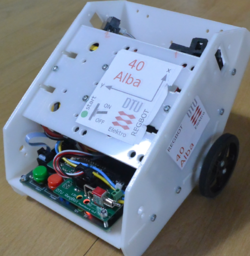Regbot
(→Overview) |
(→Install notes) |
||
| Line 24: | Line 24: | ||
== Install notes == | == Install notes == | ||
| − | This section is primarily installation notes. | + | This section is primarily installation notes and more detailed descriptions not usually needed by the end-user. |
| − | [[ | + | [[Regbot command interface]] - command list. |
| + | [[Software installation]] on REGBOT (Arduino) and tool-chain - Linux | ||
== Old stuff below == | == Old stuff below == | ||
Revision as of 11:56, 15 November 2023
REGBOT is a small robot designed for exercises for our linear control course (PID control) (author).
Figur 1. Version 2 of Regbot.
Contents |
Overview
This section is intended for users.
Getting started with REGBOT GUI.
User interface, how to configure the robot using the Regbot client.
Control overview gives some information on control possibilities.
Mission, how to write a mission.
Regbot maintenance for longer life.
Regbot calibration for better performance.
Install notes
This section is primarily installation notes and more detailed descriptions not usually needed by the end-user.
Regbot command interface - command list.
Software installation on REGBOT (Arduino) and tool-chain - Linux
Old stuff below
Install
Regbot GUI install REGBOT GUI on Windows and Linux.
Use
Maintenance
REGBOT comes in 3 versions:
- version 2B - with extension boards to match version 3
- version 3 - configuration with (almost) all on one board (REGBOT version 3 technical notes)
- version 4.1- using Teensy 3.5 (Regbot version 4)
- version 5.1- using Teensy 4.1 (Regbot version 5)
Info
Design overview can be found here.
Video presentation https://www.youtube.com/watch?v=mOz4eNkjTM0
REGBOT design sketch https://cad.onshape.com/documents/f14415feea0d8731f084d070/w/e9bf714402f35ee217c58672/e/c64e392bfa5890fe6ebcffad
Old stuff
REGBOT archive - older REGBOT pages.